Page 1 of 4
TSC settings menu item
Posted: Sun Oct 21, 2018 11:24 am
by TheHogNL
Hi all,
As already earlier posted in another topic (
viewtopic.php?f=96&t=12071&start=45#p87743) I created a new TSC settings menu included in all modded resource files from firmware 4.16 and on. As this menu is great for new idea's I decided to start a new topic for this.
The TSC menu also contains a (automated installed) TSC script (/usr/bin/tsc) which can be used in the TSC code to perform tasks (like update checks, firewall flushes etc). Yesterday and today I already did some modifications of this script to fix some issue's we have seen when using the script.
Current release of the TSC menu (version 1.2.4) supports:
- rotating the tiles
- hiding or customizing the top-left toon logo
- restarting the GUI
- flusing firewall rules (needed when you accidentally locked yourself out of the toon)
- checking for TSC updates (tsc helper script and resource files)
The current helper script (version 1.3) supports:
- auto update check (once a day) and notify the user using notifications
- auto update of the helper script (itself) when requested by the user
- auto update of the resource files when requested by the user
- flushing the firewall rules when requested by the user
This scripts logs its actions in /var/log/tsc
=========
Possible future addons:
- Toon firmware update (using an unattended version of the update-script I have also written)
- Replacing the Toon boot/splash logo
- ??? (please post your ideas) ??
To get started with this you need the newest resource files (from
http://qutility.nl/resourcefiles or installed automatically when running update-rooted.sh with the -f option).
All source code is on github so if you want to contribute you can work from there:
https://github.com/IgorYbema/tscSettings
Re: TSC settings menu item
Posted: Sun Oct 21, 2018 12:32 pm
by Toonz
Works perfectly. Just would like to mention that the Toon needs to reboot up to 4 times when installing a new resource file with new helper scripts (by design). This will take more then 10 minutes on a Toon 1. Don't worry, just have patience

. When only the resource file itself is updated it is just one gui restart.
Kind regardz,
Toonz
Re: TSC settings menu item
Posted: Sun Oct 21, 2018 2:44 pm
by michel30
hello,
for my understanding I download the zip from
https://github.com/IgorYbema/tscSettings after that I extract the zip file and I created an directory tsc in /usr/bin after that I upload the extract files in /usr/bin/tsc and run the script tsc ?
or do I need to upload everything in the tmp and run the script tsc ?
Thanks for your help,
Regards,
Michel
Re: TSC settings menu item
Posted: Sun Oct 21, 2018 4:56 pm
by TheHogNL
No you don't need to download anything from this github page. Everything is done automatically once you have the newest resource files running (when installed after update-rooted.sh has done a firmware update or manually from
http://qutility.nl/resourcefiles/ )
Re: TSC settings menu item
Posted: Sun Oct 21, 2018 5:16 pm
by michel30
Than properly I have

I did my update 3 weeks ago with update-rooted.sh

and I can hide the Toon logo in the TSC menu.
Thanks for your help.
Regards,
Michel
Re: TSC settings menu item
Posted: Sun Oct 21, 2018 5:21 pm
by TheHogNL
3 weeks ago the TSC menu appeared indeed, however the extra buttons/functions are just added. Just run the update-script.sh with the -f option and reboot after that to get the newest files
Re: TSC settings menu item
Posted: Sun Oct 21, 2018 10:04 pm
by michel30
Hello,
Thanks, I have the buttons now.
Re: TSC settings menu item
Posted: Tue Oct 23, 2018 10:54 am
by flamingbob
I love this. It makes the Toon 2 so much better and faster.
Due to quby. Can some parts of the rcc be done with TSC? Eg tarrifs you could tweak your self but now with rcc thats out of scope. Maybe we can sideload some variables in an editable file and for the sake of not unix people let the varibables be site in the tsc menu.
My 2 cents for this epic work and awesome community.
Re: TSC settings menu item
Posted: Tue Oct 23, 2018 5:04 pm
by TheHogNL
Yes, changing the tarrifs would be possible and is also on the roadmap. However I'm not yet convinced where to change the (static) tarrifs so that it works perfectly. There are two places where tarrifs are stored (a static one in the qml file and a dynamic one in the config xml files). Not sure yet which one to change. If you can figure it out (on a pre 4.16 build on which you can still modify QML yourself) be my guest

Re: TSC settings menu item
Posted: Wed Oct 24, 2018 9:28 pm
by michel30
Hello,
I received yesterday an poppup there is a new release off TSC menu.
It there somewhere a change-log to see what is changed?
Re: TSC settings menu item
Posted: Thu Oct 25, 2018 7:44 am
by TheHogNL
Not just yet. Not a easy readable one. However your can follow the commits on github:
https://github.com/IgorYbema/tscSettings/commits/master
Re: TSC settings menu item
Posted: Wed Oct 31, 2018 10:27 pm
by TheHogNL
This evening I created a new menu in the TSC settings frame.
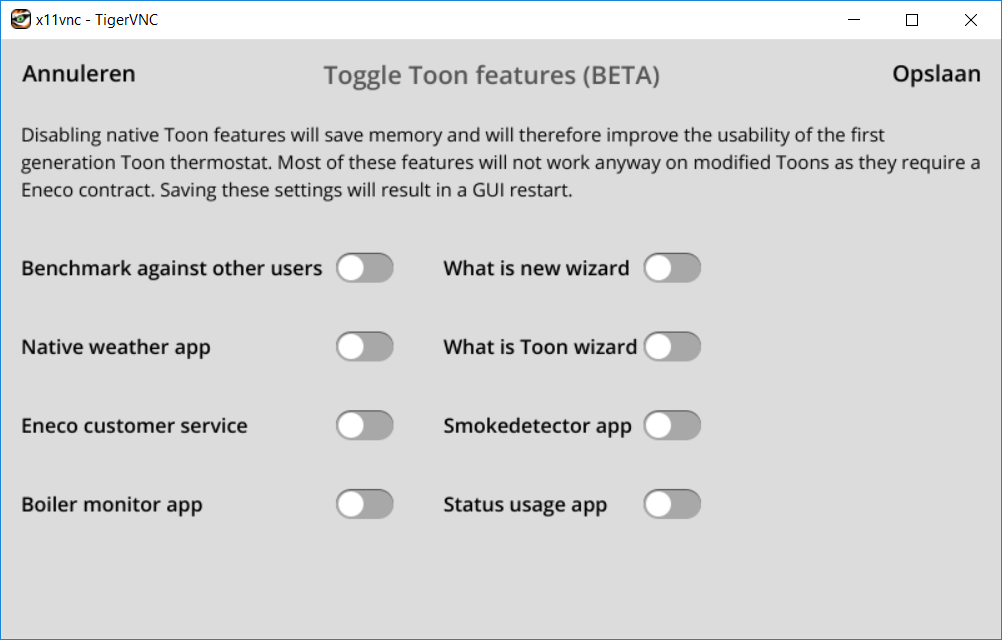
- Naamloos.png (93.29 KiB) Viewed 19213 times
I will remove the BETA status of this shortly (tomorrow, maybe friday).
As the screenshot shows it allowes you to disable some native toon features which greatly improve the Toon1 memory usage and therefore the usability. It does this by changing the /qmf/qml/config/TenantSettings.json file.
Re: TSC settings menu item
Posted: Thu Nov 01, 2018 6:48 pm
by Rudolf
Very clever, looks neat!
From a UX perspective; I believe that in the screenshot all the apps are disabled/saving max. possible memory?
Sliding the button to the right means it can be used again?
Re: TSC settings menu item
Posted: Thu Nov 01, 2018 7:23 pm
by TheHogNL
Rudolf wrote:
From a UX perspective; I believe that in the screenshot all the apps are disabled/saving max. possible memory?
Sliding the button to the right means it can be used again?
Per default most of the apps are default enabled on a Toon (only 'what is new' is disabled per default). By sliding to the left it will change the config to disable those features and when saving (and a automatic QT-gui restart) this will indeed disabled them and free the memory. Enabling again (with a slide to the right) will allow you to use them again ofcourse. Most features are only for Toon subscription users so I guess that a lot of rooted Toon users will disable them to free the memory.
Re: TSC settings menu item
Posted: Thu Nov 01, 2018 8:07 pm
by TheHogNL
Another great News, just released version 1.3.0 of the TSC menu and 1.4 of the TSC helper script.
This includes the 'toggle toon features' as shown earlier.
BUT...
Also includes Toon firmware update from the TSC menu! When a new firmware is available it will send a notification to your Toon. If you press that notification you will be redirect to a sub menu on your Toon which allows you to update your Toon. Directly from the screen!
In the background it will start the update-script.sh script for you in unattended mode (option -u). I'm convinced that in 99% of the cases the update just works fine so that is why I am releasing this code now.
Happy updating! (at least, now wait until there is a new update available.. we already have 4.19.10 running for a while now)