HS2 struggles
Moderator: Ruud
HS2 struggles
Once in a while my HS2 setup is really bugging me and i`m not sure what to do next. I`m running 2.5.0.80 and since last week it seems to be haunted.
- K8055 did not want to load, after several reboot it is working again without any changes.
- Z-Wave issue with both Aeon Labs and Zwave.ME (currently using Zwave.ME)
- Slow Response
- Some events don`t seem to be running
- Aborting Z-Wave send, taking too long to send command to node 16 waited 12 seconds (but reception seems fine)
- In WEBLoggedInUser:De objectverwijzing is niet op een exemplaar van een object ingesteld.
What to do next ?
- Replace it with HS3PRO ?
- Migrate all to OpenHAB ?
- Switch back to candlelight ?
- K8055 did not want to load, after several reboot it is working again without any changes.
- Z-Wave issue with both Aeon Labs and Zwave.ME (currently using Zwave.ME)
- Slow Response
- Some events don`t seem to be running
- Aborting Z-Wave send, taking too long to send command to node 16 waited 12 seconds (but reception seems fine)
- In WEBLoggedInUser:De objectverwijzing is niet op een exemplaar van een object ingesteld.
What to do next ?
- Replace it with HS3PRO ?
- Migrate all to OpenHAB ?
- Switch back to candlelight ?
Running HS3PRO on PC with Z-Wave / OpenTherm / Plugwise / RFXcom / MQTT / XAP400 / Logitech Media Server and Squeezelite on PI`s
Re: HS2 struggles
I think i need to replace my VMware (MicroServer) host with a dedicated machine for HomeSeer, because the issues seems to be usb related. (EEEBox B202 didn`t seem to be fast enough)
I have 10 usb devices connected for now and i would like to change my setup. I have tried SOCAT in the past but it wasn`t working on my Pi`s due to the number of usb devices
I have 10 usb devices connected for now and i would like to change my setup. I have tried SOCAT in the past but it wasn`t working on my Pi`s due to the number of usb devices
Running HS3PRO on PC with Z-Wave / OpenTherm / Plugwise / RFXcom / MQTT / XAP400 / Logitech Media Server and Squeezelite on PI`s
Re: HS2 struggles
I run HS2 on a dedicated machine (small 1.5 GHz Atom 2Gb ram) and it runs flawless for years now. All i had to do was to setup the machine and keep my hands off it. No other things are allowed anymore to install there.
Number of Devices: 266
Number of Z-Wave Nodes: 11
Number of Events: 274
Number of Devices: 266
Number of Z-Wave Nodes: 11
Number of Events: 274
Bram
Re: HS2 struggles
I also had it running on a small box (B202) but response was slow. So i placed it on a ESXi VM with better hardware and the performance improved 10 times but i also got the usb issues for free. Last night i placed a backup on a dedicated machine and the issues seems to be solved but the machine uses 80 watt`s but for now thats fine.
Running HS3PRO on PC with Z-Wave / OpenTherm / Plugwise / RFXcom / MQTT / XAP400 / Logitech Media Server and Squeezelite on PI`s
-
vincenttor
- Member

- Posts: 344
- Joined: Thu Jan 09, 2014 10:45 pm
- Location: Netherlands
Re: HS2 struggles
Have you looked at the pipo x7
It is a quad core atom. Consumes about 5-8 Watt an hour.
Only minor thing for me is that it does not have rs232 ports.
And it can't hold a sata disk.
Read more here, pretty interesting.
board.homeseer.com/showthread.php?t=173 ... light=Atom
There is a more expensive model also.
It is a quad core atom. Consumes about 5-8 Watt an hour.
Only minor thing for me is that it does not have rs232 ports.
And it can't hold a sata disk.
Read more here, pretty interesting.
board.homeseer.com/showthread.php?t=173 ... light=Atom
There is a more expensive model also.
Re: HS2 struggles
For now i have a HP DC7900 running with SSD and it usages 35 Watt. It more than 5-8 watt but less then expected.
What hardware are u using for your setup (although your build(ing) is pending )
)
What hardware are u using for your setup (although your build(ing) is pending
Running HS3PRO on PC with Z-Wave / OpenTherm / Plugwise / RFXcom / MQTT / XAP400 / Logitech Media Server and Squeezelite on PI`s
-
vincenttor
- Member

- Posts: 344
- Joined: Thu Jan 09, 2014 10:45 pm
- Location: Netherlands
Re: HS2 struggles
I am still searching actually, trying to find the most cheap and low power consuming way.
I do not really care what kind of hardware HS3 will be running as long it runs fast enough, and because i have a few Com/rs232 ports in use this is on most low power systems a problem.
In my experience the USB-rs232 converters are a living hell, have tried a bunch and probably there the cheap china copies with the prolific driver set.
Do not know if the real inverter usb-com sticks will work properly , most of the times i have problems with those things , for example with configuring switches , you can't connect, try try try and later i use a com port from a pci card or motherboard itself and i get a connection instantly.
So i blame the converter, same last week with a usb-phone cable for my gsm plugin in hs3, i just can't get the cables to work :S
So enough about this , this points me more to "normal" hardware that consumes more then 8 watt.
And today i am going to measure what the Dahua NVR uses with IP camera's, first i used a intel i7 3770 cpu because the ip cam's on 1080p use some cpu.
I got a new NVR laying arround from a install that suddenly changed , and this NVR is paid for now and collecting dust.
It should use less power then a full computer running 24/7, let's hope it does.
My old server with the 3770K cpu i have never actually looked into the usage of this system but i guess its more then 50Watt.
Also looking into a 4770T cpu, the T stands for lower usage i discovered. (45WTDP)
I also have been thinking of using a laptop, since the power consumption is quite low, the backup battery is already in the laptop so a ups is taken care off.
But even this way i get into "problems" with the lack of rs232 ports, and because i am installing 3 x a brultech greeneye monitor that works on rs232, also the XAP clearone unit that uses rs232 i need atleast 4 ports.
Another thing is that i like to run my NAS/Plex server also from this same computer, so some SATA connections would be nice also ofcourse.
(And i like to run my own mailserver/website server but i will do this on a linux system)
Or maybe another low power computer that act's like a NAS server, if the usage stays below the consumption i have at my parents i will be very happy.
This computer uses about 120 Watt an hour, running plex/hs3/blueiris with 4 IP cam's at 1080/1280 (i7 860)
So you can see that its a big comparison what to do.
Any suggestions are very welcome
I do not really care what kind of hardware HS3 will be running as long it runs fast enough, and because i have a few Com/rs232 ports in use this is on most low power systems a problem.
In my experience the USB-rs232 converters are a living hell, have tried a bunch and probably there the cheap china copies with the prolific driver set.
Do not know if the real inverter usb-com sticks will work properly , most of the times i have problems with those things , for example with configuring switches , you can't connect, try try try and later i use a com port from a pci card or motherboard itself and i get a connection instantly.
So i blame the converter, same last week with a usb-phone cable for my gsm plugin in hs3, i just can't get the cables to work :S
So enough about this , this points me more to "normal" hardware that consumes more then 8 watt.
And today i am going to measure what the Dahua NVR uses with IP camera's, first i used a intel i7 3770 cpu because the ip cam's on 1080p use some cpu.
I got a new NVR laying arround from a install that suddenly changed , and this NVR is paid for now and collecting dust.
It should use less power then a full computer running 24/7, let's hope it does.
My old server with the 3770K cpu i have never actually looked into the usage of this system but i guess its more then 50Watt.
Also looking into a 4770T cpu, the T stands for lower usage i discovered. (45WTDP)
I also have been thinking of using a laptop, since the power consumption is quite low, the backup battery is already in the laptop so a ups is taken care off.
But even this way i get into "problems" with the lack of rs232 ports, and because i am installing 3 x a brultech greeneye monitor that works on rs232, also the XAP clearone unit that uses rs232 i need atleast 4 ports.
Another thing is that i like to run my NAS/Plex server also from this same computer, so some SATA connections would be nice also ofcourse.
(And i like to run my own mailserver/website server but i will do this on a linux system)
Or maybe another low power computer that act's like a NAS server, if the usage stays below the consumption i have at my parents i will be very happy.
This computer uses about 120 Watt an hour, running plex/hs3/blueiris with 4 IP cam's at 1080/1280 (i7 860)
So you can see that its a big comparison what to do.
Any suggestions are very welcome
Re: HS2 struggles
I`m using about 10 virtual comport without any issues now  some of them are cheap ass (would not buy them again) and some of them are "expensive"
some of them are cheap ass (would not buy them again) and some of them are "expensive"
One of the expensive ones is this one which i use for switch configs http://www.trendnet.com/products/prodde ... =265_TU-S9 which seem to work okay (Ubuntu and Windows)
When i have the money i would by this one http://www.informatique.nl/516208/aten-uc-2324.html
One of the expensive ones is this one which i use for switch configs http://www.trendnet.com/products/prodde ... =265_TU-S9 which seem to work okay (Ubuntu and Windows)
When i have the money i would by this one http://www.informatique.nl/516208/aten-uc-2324.html
Running HS3PRO on PC with Z-Wave / OpenTherm / Plugwise / RFXcom / MQTT / XAP400 / Logitech Media Server and Squeezelite on PI`s
-
vincenttor
- Member

- Posts: 344
- Joined: Thu Jan 09, 2014 10:45 pm
- Location: Netherlands
Re: HS2 struggles
The last url looks nice, option for 4 ports .
Exactly what i need
I could always give it a shot, since this will turn the usage for HS3 down allot.
Because i found this just a moment ago :

So that would mean that my usage is at lowest 75 Watt for the hardware alone of the plex server/hs3/vpn/etc
And this is the best of all since the system is never idle, with the IP cams it varies between 10-30 % at day time and that is with 5 cam's (going to use about 8 maybe 10)
Also like i described, i haven't had much luck with the usb-rs232 inverter/converter sticks.
This is a big guess what if , still it is 45€ ex vat (hardwarewebwinkel.nl/netwerk/netwerk-on ... icecompare)
Hmmm, haha, allot to think about.
Edit: i just thought about a solution for the rs232 ports.
My parents live in France, and since i have another hobby, Ham radio, i have a antenna/radio setup there that i can use over a internet connection.
To rotate this antenna remote, i have a program here that connects to a com port, the com port is made virtual.
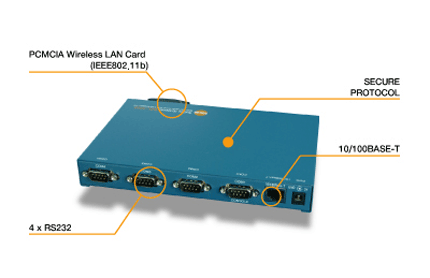
On the computer i run some piece of software that connects to the unit and from there on i can set the virtual ports com 1 2 3 4 etc.
This works also pretty good when i am Transmitting with the radio, if the power i TX get's a bit high the usb connected devices disconnect most of the times because of the RFI.
This is also one "problem" i just think of.
Exactly what i need
I could always give it a shot, since this will turn the usage for HS3 down allot.
Because i found this just a moment ago :

So that would mean that my usage is at lowest 75 Watt for the hardware alone of the plex server/hs3/vpn/etc
And this is the best of all since the system is never idle, with the IP cams it varies between 10-30 % at day time and that is with 5 cam's (going to use about 8 maybe 10)
Also like i described, i haven't had much luck with the usb-rs232 inverter/converter sticks.
This is a big guess what if , still it is 45€ ex vat (hardwarewebwinkel.nl/netwerk/netwerk-on ... icecompare)
Hmmm, haha, allot to think about.
Edit: i just thought about a solution for the rs232 ports.
My parents live in France, and since i have another hobby, Ham radio, i have a antenna/radio setup there that i can use over a internet connection.
To rotate this antenna remote, i have a program here that connects to a com port, the com port is made virtual.
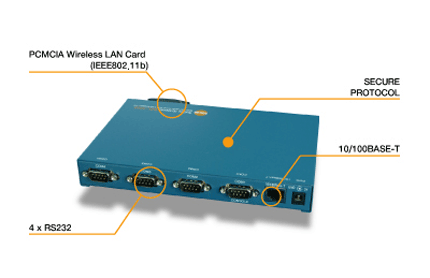
On the computer i run some piece of software that connects to the unit and from there on i can set the virtual ports com 1 2 3 4 etc.
This works also pretty good when i am Transmitting with the radio, if the power i TX get's a bit high the usb connected devices disconnect most of the times because of the RFI.
This is also one "problem" i just think of.
-
vincenttor
- Member

- Posts: 344
- Joined: Thu Jan 09, 2014 10:45 pm
- Location: Netherlands
Re: HS2 struggles
@ Raymond,
i asked about how many of these units you can connect and i got the answer that over 250 devices can be connected as virtaul com port.
http://www.usr.so/Product/24.html
These cost 14.65 usd, can be bought on ebay and aliexpress aliexpress.com/item/Q00222-1-Piece-USR- ... 81592.html
O and you can pay with ideal at aliexpress since a few weeks.
This is probably a cheaper solution and more versatile then the usb unit.
In my case this is the best solution since the the RF that comes of my Ham radio equipment is interfering and causes to unplug the usb devices.
And as far going for what kind of hardware.
Been reading allot yesterday, and the NUC boxes i do not think they can handle blueiris software with 8-10 ip cams and maybe someday more...
I am leaning towards a new build with a I7 4770T cpu with 45W TDP.
IT seems that with the most builds people described on forums with running 8 x 3Mp cams that the load should be about 10-20 %, the lower the cpu the higher the usage and consumption from the net.
Here is a nice site with some info about low TDP cpu's
http://reviewbros.com/2013/10/07/intel-cpu/
So i probably will go for a all in one computer that runs Homeseer/Plex/Blueiris and some other services.
Also it is a bit more simple to connect harddisks for NAS storage compared to a NUC system or the cheaper Atom quadcore boxes.
Trying to get rid off most/all USB systems in my case.
i asked about how many of these units you can connect and i got the answer that over 250 devices can be connected as virtaul com port.
http://www.usr.so/Product/24.html
These cost 14.65 usd, can be bought on ebay and aliexpress aliexpress.com/item/Q00222-1-Piece-USR- ... 81592.html
O and you can pay with ideal at aliexpress since a few weeks.
This is probably a cheaper solution and more versatile then the usb unit.
In my case this is the best solution since the the RF that comes of my Ham radio equipment is interfering and causes to unplug the usb devices.
And as far going for what kind of hardware.
Been reading allot yesterday, and the NUC boxes i do not think they can handle blueiris software with 8-10 ip cams and maybe someday more...
I am leaning towards a new build with a I7 4770T cpu with 45W TDP.
IT seems that with the most builds people described on forums with running 8 x 3Mp cams that the load should be about 10-20 %, the lower the cpu the higher the usage and consumption from the net.
Here is a nice site with some info about low TDP cpu's
http://reviewbros.com/2013/10/07/intel-cpu/
So i probably will go for a all in one computer that runs Homeseer/Plex/Blueiris and some other services.
Also it is a bit more simple to connect harddisks for NAS storage compared to a NUC system or the cheaper Atom quadcore boxes.
Trying to get rid off most/all USB systems in my case.
Re: HS2 struggles
I think they could run blueiris without any issues but you might need to use a i7 proccessor for the video decoding capabilities. Maybe you can try other software? I have some experience with zoneminder running 40 camera`s (640x480) on a quad core server
Running HS3PRO on PC with Z-Wave / OpenTherm / Plugwise / RFXcom / MQTT / XAP400 / Logitech Media Server and Squeezelite on PI`s
Re: HS2 struggles
And there it is my 700th post  ------------------->>
------------------->>
Running HS3PRO on PC with Z-Wave / OpenTherm / Plugwise / RFXcom / MQTT / XAP400 / Logitech Media Server and Squeezelite on PI`s
-
vincenttor
- Member

- Posts: 344
- Joined: Thu Jan 09, 2014 10:45 pm
- Location: Netherlands
Re: HS2 struggles
Hahaha, Congrats , finally, the amount you were waiting on for soooo long 
I have been experimenting with other software, read allot of cctv forums and comparisons with other cam software that BI was running the CPU the highest.
Axxon soft with 8x 3MP at 1080 30Fps was running just about 6-12% cpu and BI with the same asked 40-50% cpu for this task.
I have tried axxon and it is free soft but some of the ip cams i use (chinese PIR) do not show up also.
When i turned on motion recording the usage went up as well, and i can not give external commands by sensors from HS for example that set the record function on.
'There are external sensor cards but not at the price range as an arduino haha.
Still not decided what to do, and i haven't tested the NVR also yet what the use is from this device.
I have been experimenting with other software, read allot of cctv forums and comparisons with other cam software that BI was running the CPU the highest.
Axxon soft with 8x 3MP at 1080 30Fps was running just about 6-12% cpu and BI with the same asked 40-50% cpu for this task.
I have tried axxon and it is free soft but some of the ip cams i use (chinese PIR) do not show up also.
When i turned on motion recording the usage went up as well, and i can not give external commands by sensors from HS for example that set the record function on.
'There are external sensor cards but not at the price range as an arduino haha.
Still not decided what to do, and i haven't tested the NVR also yet what the use is from this device.
Re: HS2 struggles
I use two separate solutions
- ZoneMinder which just records based on motion as it is detected by ZoneMinder itself
- HS2 NetCam plugin which takes snapshot when an event happens (doorbell for example)
I don`t know why someone wants to record 30FPS when 5 FPS seems to be enough to see what happened. I think 5FPS will dramatically reduce cpu load
- ZoneMinder which just records based on motion as it is detected by ZoneMinder itself
- HS2 NetCam plugin which takes snapshot when an event happens (doorbell for example)
I don`t know why someone wants to record 30FPS when 5 FPS seems to be enough to see what happened. I think 5FPS will dramatically reduce cpu load
Running HS3PRO on PC with Z-Wave / OpenTherm / Plugwise / RFXcom / MQTT / XAP400 / Logitech Media Server and Squeezelite on PI`s
-
vincenttor
- Member

- Posts: 344
- Joined: Thu Jan 09, 2014 10:45 pm
- Location: Netherlands
Re: HS2 struggles
Yes it does, i got my cams here running on 10Fps thats more then enough.
This was just for testing to see what the cpu load will do, IVMS software was the winner but only usable for Hikvision cams.
Also some of these programs used no motion by software but by PIR sensor that is mounted in some cams.
I want to use some PIR sensors that i have with multiple events connected in the software, like turn on a light when there is movement, record cams , send message etc etc.
What i also hope that they release soon for HS is the pushbullet Plugin.
With this you can send files and send a command to pick up a status from a homeseer device, they are busy with writing and i believe somewhere next week the beta is going to be there.
Great to get a video send right away or picture when there is a movement instead of receiving it by email, or send a notification by push with a url in it.
Do you have zoneminder running on a separate computer ?
BTW, is there anyone that uses a UPS here ?
This was just for testing to see what the cpu load will do, IVMS software was the winner but only usable for Hikvision cams.
Also some of these programs used no motion by software but by PIR sensor that is mounted in some cams.
I want to use some PIR sensors that i have with multiple events connected in the software, like turn on a light when there is movement, record cams , send message etc etc.
What i also hope that they release soon for HS is the pushbullet Plugin.
With this you can send files and send a command to pick up a status from a homeseer device, they are busy with writing and i believe somewhere next week the beta is going to be there.
Great to get a video send right away or picture when there is a movement instead of receiving it by email, or send a notification by push with a url in it.
Do you have zoneminder running on a separate computer ?
BTW, is there anyone that uses a UPS here ?
