For some time i'm experiencing slow response on HStouch and device responses on motion detection.
So it was time to dive into this, but without success so far
I have updated Windows 10 to the latest version and also HomeSeer and all Plugins
I'm not sure what to do next, i sometimes get this log warning
Warning Dropping event callbacks due to full queue (Type: RUN_SCRIPT_SPECIAL) (2000 entries), system may be too busy, plugins and HSTouch may not receive all device updates
okt-09 07:24:37
HS3PRO - Slow Response and log warnings
Moderator: Ruud
HS3PRO - Slow Response and log warnings
Running HS3PRO on PC with Z-Wave / OpenTherm / Plugwise / RFXcom / MQTT / XAP400 / Logitech Media Server and Squeezelite on PI`s
Re: HS3PRO - Slow Response and log warnings
looks like you got a script that is not ended before the next one calls the same script. It also appears the include an event because your event queue is filled.
You might try to disable the event system for some time to let the system catchup en process the events that are ongoing.
You might try to disable the event system for some time to let the system catchup en process the events that are ongoing.
Bram
Re: HS3PRO - Slow Response and log warnings
I have restarted the system multiple times, so if it is an event i would like to know how to find this event. Because the issue is recurring
I think i have found an issue, but i`m not shure if it related to my setup or to the plugin of JowiHue. I have found out that my HUE bridge actually sends a lot of traffic. And i have two rooms in the JowiHue:JowiHue floor:room wich update every 2 a 3 seconds. I don`t think this is correct
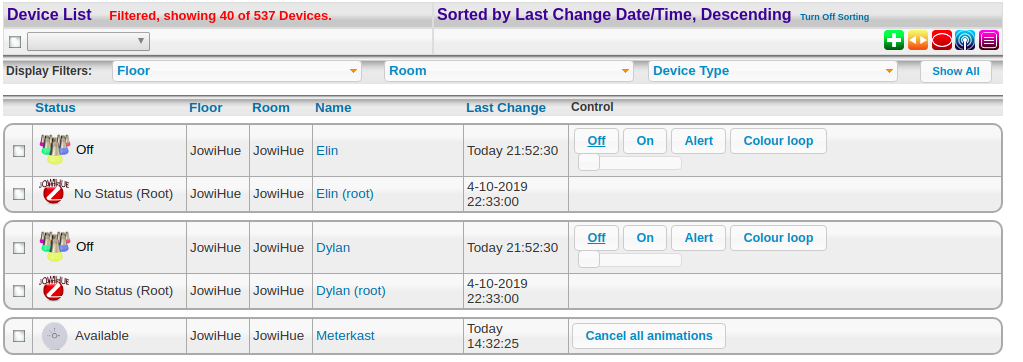
I think i have found an issue, but i`m not shure if it related to my setup or to the plugin of JowiHue. I have found out that my HUE bridge actually sends a lot of traffic. And i have two rooms in the JowiHue:JowiHue floor:room wich update every 2 a 3 seconds. I don`t think this is correct
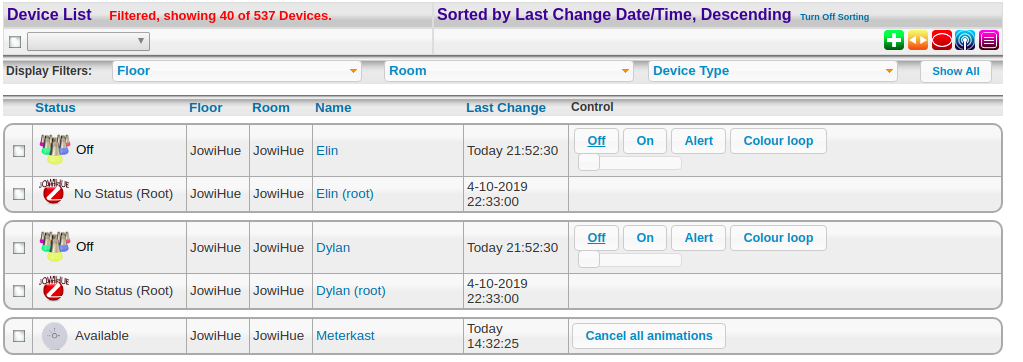
Running HS3PRO on PC with Z-Wave / OpenTherm / Plugwise / RFXcom / MQTT / XAP400 / Logitech Media Server and Squeezelite on PI`s
Re: HS3PRO - Slow Response and log warnings
in the setup screen there is an option to turn of to catch up events in case of an outage.
If this is the case the an HS restart won't fix the problem. Still all the events that are in line will kick in again and have to be processed.
So make sure that this won't happen.
There is also an other otion in the set to turn of the event system. With that turned off HS should be responding better to manual control.
Turn all pluging off and see if your system recovers.
Also keep an eye on the events trigger times because it can give you an hint of wich event is triggering.
To make things more complicated, i had once a script that failed and because of it it was creating a flood of events that aal had to be processed.
Hope you get this fixed.
If this is the case the an HS restart won't fix the problem. Still all the events that are in line will kick in again and have to be processed.
So make sure that this won't happen.
There is also an other otion in the set to turn of the event system. With that turned off HS should be responding better to manual control.
Turn all pluging off and see if your system recovers.
Also keep an eye on the events trigger times because it can give you an hint of wich event is triggering.
To make things more complicated, i had once a script that failed and because of it it was creating a flood of events that aal had to be processed.
Hope you get this fixed.
Bram
Re: HS3PRO - Slow Response and log warnings
- Enable event catch-up upon power restoration = Off
- Do not allow scripts to run during recovery = On
- At startup, delay recovery by # seconds = 30
- Do not allow scripts to run during recovery = On
- At startup, delay recovery by # seconds = 30
Running HS3PRO on PC with Z-Wave / OpenTherm / Plugwise / RFXcom / MQTT / XAP400 / Logitech Media Server and Squeezelite on PI`s
Re: HS3PRO - Slow Response and log warnings
One additional tip.
If you see that the amount of events isn't growing. The system only have to reduce the large number of backlog events.
If that's the case you can also remove them manually from the database. (Make a backup first.)
If nothing has changed you can also try to start your system with an older backup of the database
If you see that the amount of events isn't growing. The system only have to reduce the large number of backlog events.
If that's the case you can also remove them manually from the database. (Make a backup first.)
If nothing has changed you can also try to start your system with an older backup of the database
Bram
Re: HS3PRO - Slow Response and log warnings
I`m still experiencing issues with HomeSeer. Maybe it is related to Windows updates, i` m not shure. The latest issue is that i`m unable to send dim commands to an RFXcom AC dimmer. On/Off sort of worked, but dimming was not. So i removed the dimmer from HomeSeer and added it again like a new device. To learn HomeSeer to the device i needed to send an on command. The device however never learned the on command. (Note: My RFXtrx433e is connected using ser2net)
The RFXtrx and Dimmer are placed on a distance of 4 meter.
BUT! When i disconnect HomeSeer from the RFXtrx433 and connected Domoticz the same way using ser2net. The learning of the device is fine and commands are send including dimming.
So my RFXcom plugin and HomeSeer are broken in some sort of way.
What is the best Domotica Software to upgade to? I think i`m done with HomeSeer and Windows for Home Automation
The latest logging seems to be filled with RFXcom items about JowiHue Bridge updates
The RFXtrx and Dimmer are placed on a distance of 4 meter.
BUT! When i disconnect HomeSeer from the RFXtrx433 and connected Domoticz the same way using ser2net. The learning of the device is fine and commands are send including dimming.
So my RFXcom plugin and HomeSeer are broken in some sort of way.
What is the best Domotica Software to upgade to? I think i`m done with HomeSeer and Windows for Home Automation
The latest logging seems to be filled with RFXcom items about JowiHue Bridge updates
Code: Select all
dec-03 18:17:15 RFXCOM 40 (HSEvent) parms5=Misc,Interface,ScriptName,Image,Misc,Location2,Location,ScriptFunc,Status_Support,Name,ScaleText,Dev_Type_String,Ref,Code,Address,DeviceType
dec-03 18:17:15 RFXCOM 40 (HSEvent) parms0=32
dec-03 18:17:15 RFXCOM 40 (HSEvent) parms1=change_device
dec-03 18:17:15 RFXCOM 40 (HSEvent) parms2=0
dec-03 18:17:15 RFXCOM 40 (HSEvent) parms3=1040
dec-03 18:17:15 RFXCOM 40 (HSEvent) parms4=3
dec-03 18:17:15 RFXCOM 40 (HSEvent) parms5=Misc,Interface,ScriptName,Image,Misc,Location2,Location,ScriptFunc,Status_Support,Name,ScaleText,Dev_Type_String,Ref,Code,Address,DeviceType
dec-03 18:17:15 RFXCOM 40 (HSEvent) parms0=32
dec-03 18:17:15 RFXCOM 40 (HSEvent) parms1=change_device
dec-03 18:17:15 RFXCOM 40 (HSEvent) parms2=0
dec-03 18:17:15 RFXCOM 40 (HSEvent) parms3=1041
dec-03 18:17:15 RFXCOM 40 (HSEvent) parms4=3
dec-03 18:17:15 RFXCOM 40 (HSEvent) parms5=Misc,Interface,ScriptName,Image,Misc,Location2,Location,ScriptFunc,Status_Support,Name,ScaleText,Dev_Type_String,Ref,Code,Address,DeviceType
dec-03 18:17:15 RFXCOM 40 (HSEvent) parms0=32
dec-03 18:17:15 RFXCOM 40 (HSEvent) parms1=change_device
dec-03 18:17:15 RFXCOM 40 (HSEvent) parms2=0
dec-03 18:17:15 RFXCOM 40 (HSEvent) parms3=1042
dec-03 18:17:15 RFXCOM 40 (HSEvent) parms4=3
dec-03 18:17:15 RFXCOM 40 (HSEvent) parms5=Misc,Interface,ScriptName,Image,Misc,Location2,Location,ScriptFunc,Status_Support,Name,Dev_Type_String,Ref,Code,Address,DeviceType
dec-03 18:17:15 RFXCOM 40 (HSEvent) parms0=32
dec-03 18:17:15 RFXCOM 40 (HSEvent) parms1=change_device
dec-03 18:17:15 RFXCOM 40 (HSEvent) parms2=0
dec-03 18:17:15 RFXCOM 40 (HSEvent) parms3=1043
Last edited by raymonvdm on Tue Dec 03, 2019 7:42 pm, edited 1 time in total.
Running HS3PRO on PC with Z-Wave / OpenTherm / Plugwise / RFXcom / MQTT / XAP400 / Logitech Media Server and Squeezelite on PI`s
Re: HS3PRO - Slow Response and log warnings
Did you make the network connection metered? This will reduce the amount of network traffic from windows as slow down updates.
Did you exclude homeseer from antivirus scanner? In the past database solutions and antivirus causes slow downs and even distroye the database.
Did you exclude homeseer from antivirus scanner? In the past database solutions and antivirus causes slow downs and even distroye the database.
** edwin **

