Page 1 of 1
Errors in zwave controller and config
Posted: Mon Jul 30, 2018 9:24 am
by Wim2008
I have a pc with HS3 and windows 7. ALso I run on HS3 with zwave included with Z-stick S2 and Z-Stick gen5 for a few years.
Zwaves works al fine till last month.
Begin july the software of homeseer gives several errors. After restart the pc the error was away. Last week every day came the error again till the last weekend. After restart the error is again on HS3.
The error says: wrong port is detected. Both Z-sticks worked on different com-ports on my machine.
But now after a few days in HS3 zwave controller management I don't see any Z-stick connection in HS3.
In the z-wave networks and options are 3 HomeID given. Nne of the networks I can remove.
See also picture z-wave controller config.
How can I see what is wrong with my z-wave? And how can I solve that?
Wim
Re: Errors in zwave controller and config
Posted: Mon Jul 30, 2018 9:33 pm
by Akatar
perhaps windows is losing the stick,
or
disable all powersave things for all youre usb devices
Re: Errors in zwave controller and config
Posted: Mon Jul 30, 2018 9:44 pm
by Wim2008
Do you think that it is possible that this warm weather has to do somthing with an error in usb-connection on the pc?
Re: Errors in zwave controller and config
Posted: Mon Jul 30, 2018 9:50 pm
by Akatar
well, if windows loses the usb sticks, possible set it to sleep then homeseer can't find the sticks.
you can try installin hs3 (demo) on another pc and test if the sticks are working.
if it doesn't work the sticks are history, if it does work it's hs3 on youre machine end/or windows
either case, set all powersavings off for all usb devices.
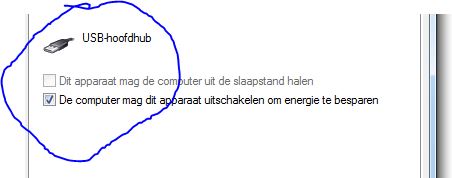
- t.JPG (18.69 KiB) Viewed 9700 times
Re: Errors in zwave controller and config
Posted: Wed Aug 01, 2018 9:40 am
by Wim2008
I have controlled the powersavings of the USB. But were already disabled.
Is the problem of the sticks occurs, then I see that the usb-port number has changed. After a restart of Windows al the com-port numbers are refreshed and the z-sticks work again.
But after 1 or 2 days the same problem.
Is it possible to transfer all data to 1 z-stick?
Wim
Re: Errors in zwave controller and config
Posted: Wed Aug 01, 2018 11:08 am
by Akatar
so, windows is husseling the comports?
Re: Errors in zwave controller and config
Posted: Wed Aug 01, 2018 11:41 am
by Wim2008
The com-port where the z-stick with connected is, don't work anymore after 1 or 2 days.
If I restart HS3 again. no connection is possible with the com-port of that last com-port number. If I restart WIndows, then the com-port is working again.
Sometimes the second z-stick works fine and the other doesn't.
Re: Errors in zwave controller and config
Posted: Wed Aug 01, 2018 11:48 am
by Akatar
if you have one or you can borrow one, try a ethernet usb hub
belkin ethernet usb hub or something like this
Re: Errors in zwave controller and config
Posted: Wed Aug 01, 2018 11:56 am
by Wim2008
OK, I will try that.
Re: Errors in zwave controller and config
Posted: Fri Aug 03, 2018 12:30 pm
by Wim2008
I have tried a USB HUB and it seems the problems are gone the last 2 days. Perhaps I 'm early with my decision.
If I got no further problems next week, I buy a USB HUB.
Both Z-sticks work ok now in HS3. The last 2 years I had total no problems with both Z-sticks in HS3.
Thanks for your advice.
Wim