No serial connection
Moderator: hvxl
No serial connection
Hi,
I ordered and soldered a Opentherm Gateway with a serial interface.
I followed the instructions on http://otgw.tclcode.com/debugging.html and as far as I can check, all voltages are ok.
The gateway has the default diagnostic firmware loaded.
But Opentherm Monitor is unable to communicate with the Opentherm Gateway.
The diagnostic option is not showing any output. And programming a new firmware is not working.
I tried Opentherm Monitor with a Linux laptop with a USB to serial cable, a windows laptop with a built-in serial port and also the usb to serial cable.
Is there anything else that I can do or check?
Stef
I ordered and soldered a Opentherm Gateway with a serial interface.
I followed the instructions on http://otgw.tclcode.com/debugging.html and as far as I can check, all voltages are ok.
The gateway has the default diagnostic firmware loaded.
But Opentherm Monitor is unable to communicate with the Opentherm Gateway.
The diagnostic option is not showing any output. And programming a new firmware is not working.
I tried Opentherm Monitor with a Linux laptop with a USB to serial cable, a windows laptop with a built-in serial port and also the usb to serial cable.
Is there anything else that I can do or check?
Stef
Re: No serial connection
I ordered my OG from https://www.kiwi-electronics.nl/
Is it possible that they gave me the wrong RS232 cable?
When I look at the pins, on the OG there is from right to left:
1: unused
2: receive
3: transmit
4: unused
5: ground
When you look at the rs323 specs and use this numbering scheme, the pin layout is:
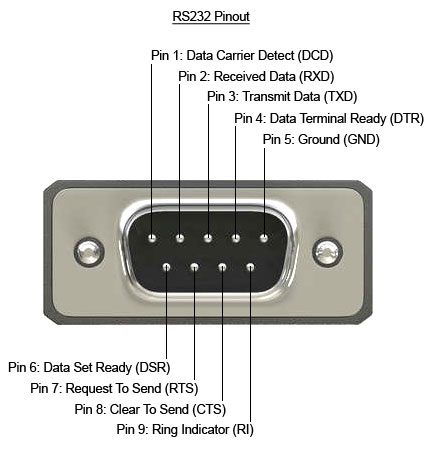
This is the same order. So the cable I need should have needs these pin connections:

However, the cable I get, has a different connection layout! The pin layout is

So, do I have the correct cable or not???
Stef
Is it possible that they gave me the wrong RS232 cable?
When I look at the pins, on the OG there is from right to left:
1: unused
2: receive
3: transmit
4: unused
5: ground
When you look at the rs323 specs and use this numbering scheme, the pin layout is:
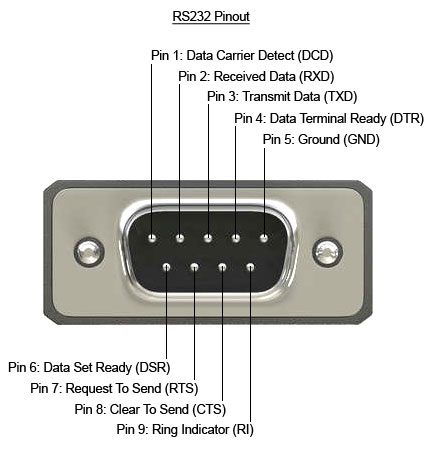
This is the same order. So the cable I need should have needs these pin connections:

However, the cable I get, has a different connection layout! The pin layout is

So, do I have the correct cable or not???
Stef
Re: No serial connection
Let's start by checking the serial communication path:
- Power down the gateway.
- Remove IC1 from its socket.
- Put a piece of wire between pin 8 and pin 11 of the IC1 socket.
- Power up the gateway.
- Start otmonitor and select the serial port the gateway is connected to.
- Click Connect and check that the icon on the status bar of the main screen turns green.
- Open the diagnostics window.
- Type some text and verify that you see what you typed.
- Remove the wire between pin 8 and 11 of the IC1 socket.
- Type some more text and notice that it doesn't show up now.
Schelte
Re: No serial connection
I get no response with the wire.
I thought I posted an update this weekend, but the post is gone.....
This is the cable I have:

But I think that I need a cable like this:

Stef
I thought I posted an update this weekend, but the post is gone.....
This is the cable I have:

But I think that I need a cable like this:

Stef
Re: No serial connection
Hi,
I was able to to get otmonitor to connect to the gateway by using a spare connector and some wiring.
So I'm 100% sure I got the wrong RS232 cable!
I also saw that my drawings are not 100% correct. I will redraw them and post them here.
Stef
I was able to to get otmonitor to connect to the gateway by using a spare connector and some wiring.
So I'm 100% sure I got the wrong RS232 cable!
I also saw that my drawings are not 100% correct. I will redraw them and post them here.
Stef
Re: No serial connection
Hi,
I was able to get output from the gateway in otmonitor. When I apply power, the diagnostic pops up and I can see the diagnostic menu.
However I can not enter something in the menu.
So it looks like the gateway is transmitting data but not receiving.
I checked the voltage coming in from the PC to the MAX232 and that's also ok: -8,8 V on pin 13.
For reference, the voltage on pin 14 is -7 V.
For IC1, pin 8 and 11 are around 5 V. Zo the MAX232 is outputting the correct TTL voltage.
When removing IC1 and connecting pin 8 to 11, I also don't get any response from the serial interface.
Stef
I was able to get output from the gateway in otmonitor. When I apply power, the diagnostic pops up and I can see the diagnostic menu.
However I can not enter something in the menu.
So it looks like the gateway is transmitting data but not receiving.
I checked the voltage coming in from the PC to the MAX232 and that's also ok: -8,8 V on pin 13.
For reference, the voltage on pin 14 is -7 V.
For IC1, pin 8 and 11 are around 5 V. Zo the MAX232 is outputting the correct TTL voltage.
When removing IC1 and connecting pin 8 to 11, I also don't get any response from the serial interface.
Stef
Re: No serial connection
I confirm that you must have received the wrong RS232 cable. The two most common RS232 cables that look the same at first glance are at #1 the one you received and much later at #2 the one you need. The latter is a lot easier to make yourself. That's why I chose to use that one.
You now receive data in otmonitor, which means the most difficult path is working (from TTL to RS232 levels). The other way around is much easier (RS232 to TTL). The most likely cause for it not working is that your cable is not quite correct yet, or has a bad contact. You should measure 0 Ohm between pin 3 on the 9-pin D-connector and pin 13 of IC2.
You now receive data in otmonitor, which means the most difficult path is working (from TTL to RS232 levels). The other way around is much easier (RS232 to TTL). The most likely cause for it not working is that your cable is not quite correct yet, or has a bad contact. You should measure 0 Ohm between pin 3 on the 9-pin D-connector and pin 13 of IC2.
Schelte
Re: No serial connection
I measure 0 Ohm between the 2 pins mentioned.
I'm pretty sure my self made connections are fine.
With IC2 removed and the RS232 plugged in, I measure 5V on pin 12 of IC1.
I also measure 3V on pin 11 of IC1 and I don't know if that's normal... With IC1, this is 5V.
Stef
I'm pretty sure my self made connections are fine.
With IC2 removed and the RS232 plugged in, I measure 5V on pin 12 of IC1.
I also measure 3V on pin 11 of IC1 and I don't know if that's normal... With IC1, this is 5V.
Stef
Re: No serial connection
I'm a bit puzzled about why you are investigating IC1 pin 11 and 12. Pin 12 is not involved in serial communication at all. Pin 11 is the starting point for transmissions from the gateway to the PC, which we already know is working. The problem is receiving information from the PC, which makes use of IC1 pin 8 and IC2 pins 12 and 13.
If it was me investigating this problem, I would start looping the serial transmit line back to the receive line as close as possible to the PC and check that typed characters are echoed back. Then move the loop further down the connection to the gateway until echoing stops working.
If it was me investigating this problem, I would start looping the serial transmit line back to the receive line as close as possible to the PC and check that typed characters are echoed back. Then move the loop further down the connection to the gateway until echoing stops working.
Schelte
Re: No serial connection
It's just easier to measure the voltage on IC1 then on IC2 when you remove the IC1 from the socket 
I also tried to connect pin 8 and 11 from IC1 to create bridge as you suggested, but the characters are not echoed back.
Stef
I also tried to connect pin 8 and 11 from IC1 to create bridge as you suggested, but the characters are not echoed back.
Stef
Re: No serial connection
My question wasn't so much about why you measure on IC1, but more why you measure things that are known to work or have no relation to the problem.StefCoene wrote:It's just easier to measure the voltage on IC1 then on IC2 when you remove the IC1 from the socket
You mentioned before that the characters are not echoed back when you loop IC1 pin 8 and 11. That's why I suggested to try the loop at other locations. That way you can determine at what point it stops working. That's where your problem is.StefCoene wrote:I also tried to connect pin 8 and 11 from IC1 to create bridge as you suggested, but the characters are not echoed back.
So:
- Disconnect the serial cable from your PC and loop pin 2 and 3 on the serial port of your PC.
- Plug the serial cable back into your PC and loop pin 2 and 3 at the other end of the cable.
- Plug the serial cable into the cable you made but don't connect it to SV1. Loop pin 3 and 5 of the connector that normally goes onto SV1.
- Attach your cable to SV1, and pull out IC2. Loop pin 13 and 14 on the IC2 socket.
Schelte
Re: No serial connection
Hi,
I have good News!
I changed the MAX232 with an other one I bought, and huray, I got 2-way communication
Thx, for all the support!
Next step is using the gateway to monitor and control my boiler, but I'm leaving next week for a trip of 4 weeks in South-Africa so it can take a while before I report back
Stef
I have good News!
I changed the MAX232 with an other one I bought, and huray, I got 2-way communication
Thx, for all the support!
Next step is using the gateway to monitor and control my boiler, but I'm leaving next week for a trip of 4 weeks in South-Africa so it can take a while before I report back
Stef
Re: No serial connection
You have been quite unlucky to get both a wrong a cable and a bad MAX232. I'm glad you figured it out. Did/will you report your troubles to the web shop so future customers won't run into the same problems?
Schelte

