Page 8 of 18
Re: Toon app: DomoticzBoard
Posted: Fri Oct 04, 2019 8:13 pm
by Toonz
just tried this on the app, looking better indeed (not used your icons but the default Toon OnOffToggle element:
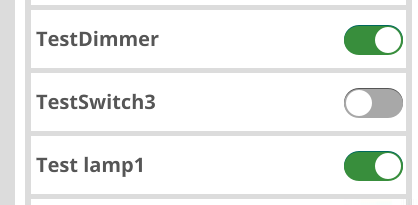
- Untitled.png (8.49 KiB) Viewed 7095 times
Re: Toon app: DomoticzBoard
Posted: Sat Oct 05, 2019 10:32 am
by Micha_123
Nice thank you.
A small bug on dimmers?
If dimmer is off and i set an dimlevel state (dont turn it on first) the bulb on toon stay off
Another question, i dont see any device on tile on domoticz,
Maybe an option for show scenes? I dont have any scenes in domoticz.
And an option to chose lamps showing on tile?
But thank you for the update, realy great job
Re: Toon app: DomoticzBoard
Posted: Sat Oct 05, 2019 2:33 pm
by Toonz
Micha_123 wrote:Nice thank you.
A small bug on dimmers?
If dimmer is off and i set an dimlevel state (dont turn it on first) the bulb on toon stay off
Another question, i dont see any device on tile on domoticz,
Maybe an option for show scenes? I dont have any scenes in domoticz.
And an option to chose lamps showing on tile?
But thank you for the update, realy great job
Currently, I only support the dimmer devices in on/off state. In future versions there will be a slider or something like that to set a dimlevel.
I need to have a closer look at the domoticz config as not all dimmers have the same number of dimlevels.
If you want to add a device or scene to the tile, just click on the device/scene in the main screen (not on the bulb icon but on its name for instance)
The last two 'clicked' devices will be shown on the tile.
Re: Toon app: DomoticzBoard
Posted: Sat Oct 05, 2019 9:06 pm
by Micha_123
Nice, thank you, tile is working.
Great job, is it possible to add sensors too?
Wil be nice to have own weather sensor on the tile heheh.
Thank you verry much for This great plugin.
Re: Toon app: DomoticzBoard
Posted: Sun Oct 06, 2019 5:33 pm
by Toonz
probably yes in the future, but the first next release will bring proper support for dimmers (to set dim level) , is already in beta test at the moment...
Re: Toon app: DomoticzBoard
Posted: Sun Oct 06, 2019 6:26 pm
by HansieNL
Toonz wrote:just tried this on the app, looking better indeed (not used your icons but the default Toon OnOffToggle element:
Untitled.png
Thanks.
This looks better than the lightbulbs.
Re: Toon app: DomoticzBoard
Posted: Tue Oct 08, 2019 5:28 pm
by HansieNL
Toonz wrote:just tried this on the app, looking better indeed (not used your icons but the default Toon OnOffToggle element:
The attachment Untitled.png is no longer available
Attached lightbulb icons. These are the icons used in Dashticz (FontAwesome). See for yourself if you like these icons and wanna have them added to the resource file.
If you wanna have free FontAwesome icons, just let me know which one and what color.
Re: Toon app: DomoticzBoard
Posted: Wed Oct 09, 2019 7:01 pm
by Toonz
Hi all,
version 1.1.3 is available in the ToonStore.
Changelog:
- Lamp bulb icons on the main screen are replaced by an On/Off sliders.
- Dimmers are now (hopefully properly) supported including changing the dimlevel (let me know if you find weird behaviour)
as I don't have dimmers at home, I cannot do extensive testing myself
- refresh rate on a Toon2 is now 15 seconds, for a Toon 1 still 60 seconds
Kind regardz,
Toonz
Re: Toon app: DomoticzBoard
Posted: Wed Oct 09, 2019 8:38 pm
by PeJeWe
when i lower the dim setting it keeps flipping back to 100%
Toonz wrote:Hi all,
version 1.1.3 is available in the ToonStore.
Changelog:
- Lamp bulb icons on the main screen are replaced by an On/Off sliders.
- Dimmers are now (hopefully properly) supported including changing the dimlevel (let me know if you find weird behaviour)
as I don't have dimmers at home, I cannot do extensive testing myself
- refresh rate on a Toon2 is now 15 seconds, for a Toon 1 still 60 seconds
Kind regardz,
Toonz
Re: Toon app: DomoticzBoard
Posted: Thu Oct 10, 2019 5:41 am
by Micha_123
Yes its working, but on toon1 the dimmer value sometimes go back,
Please set an timeout of 1 second after changing value, so it can be changed to the dimlevel so it cam directly dimm to the sets dimmlevel.
Also Please add an option in the settings to show scenes, i dont have any scenes so the right site dont show anythinv by me,
But it wil be realy great. Thank you verry much.
Re: Toon app: DomoticzBoard
Posted: Thu Oct 10, 2019 7:40 am
by Toonz
Micha_123 wrote:...Please set an timeout of 1 second after changing value, so it can be changed to the dimlevel so it cam directly dimm to the sets dimmlevel.
Also Please add an option in the settings to show scenes, i dont have any scenes so the right site dont show anythinv by me....
thanks for the suggestions, will add that.
Re: Toon app: DomoticzBoard
Posted: Thu Oct 10, 2019 7:45 am
by Toonz
PeJeWe wrote:when i lower the dim setting it keeps flipping back to 100%
Hi PeJeWe,
can you send me the domoticz JSON config for that specific dimmer? Either here or via a PM?
You can retrieve the full config via
http://your-domoticz-ip:8080/json.htm?t ... order=Name
I don't need the whole file, just the block for that dimmer.
Re: Toon app: DomoticzBoard
Posted: Thu Oct 10, 2019 11:00 am
by PeJeWe
Toonz wrote:PeJeWe wrote:when i lower the dim setting it keeps flipping back to 100%
Hi PeJeWe,
can you send me the domoticz JSON config for that specific dimmer? Either here or via a PM?
You can retrieve the full config via
http://your-domoticz-ip:8080/json.htm?t ... order=Name
I don't need the whole file, just the block for that dimmer.
i have send you a PM
maybe set level change by 5%
5,10,15,20% etc.
Re: Toon app: DomoticzBoard
Posted: Thu Oct 10, 2019 2:46 pm
by Toonz
PeJeWe wrote:i have send you a PM
maybe set level change by 5%
5,10,15,20% etc.
Thanks, I need to double check the domoticz definition of Level, LevelInt and MaxDimLevel

Will have a look in the next few days.
I already implemented the switch to disable the scenes panel. If you disable the scenes then the panel for switches will get two columns.
I will publish the next version 1.1.4 when I have also processed your info.
Re: Toon app: DomoticzBoard
Posted: Thu Oct 10, 2019 3:34 pm
by Toonz
Think I got it now:
from JSON:
"Level" : 6,
"LevelInt" : 1,
"MaxDimLevel" : 15,
level 6 means 6% lumination on the scale of 100%
MaxDimLevel are the number of dim steps, 16 in this case
LevelInt is then the current dim step (1 out of the max 16, equals to 6%)
I did interpreted these values differently before: I am sending the percentage as level value now.
Meaning set level to e.g. 80 (80%) which sets the dim level to 16 (max step) which equals to 100% illumination.
Instead of sending percentages I simply can up or down step level counter
Will be fixed in 1.1.4 soonish