That is also why I started looking at ways to make better use of the device and found this forum with very detailed information how to root the device and add usefull additional functionality. In order to be able to root my Toon I had ordered an FTDI adapter on one of the Chinese websites and waited for that to arrive. Only recently the adapter arrived and after rooting my Toon all worked fine and I have played around a bit with the GUI to see what additional features were now unleased
In order to save memory I have disabled all the standard Toon features in the TSC menu. I have also enabled the "Afvalkalender" and "Temperatuur logger" applications. Especially the latter seemed very usefull to me. And after it was installed the logging seem to work fine. But after a few hours the logging mysteriously stopped. For more details see here: Toon app: temperature readings. As it turns out the temperature logger uses port 10080 and for some reason that no longer responded. I found out that the same information is however available on port 80 so I changed the temperature logger code to use port 80 rather than port 10080. After restarting the Toon the logger now works again.
Nevertheless I am now puzzled why this was working fine for a couple of hours but stopped working at 2am last friday night. As I am new to Toon and I classify myself as a Linux noob I would like to find out what happened here and how to resolve it (if required). I am afraid that after an update of the temperature logger app the logger will fail again. But besides that I also would like to know why the required functionality is now available on port 80 rather than 10080. What is the reason why both ports are required in the firewall (part of the rooting manual). Is that because normally port 80 would provide specific other functionality and port 10080 is reserved for this?
Who can provide me more info? Or even better provide some guidance to resolve the issue?