Page 8 of 13
Re: ZonOpToon alternative
Posted: Fri Apr 03, 2020 1:57 pm
by Lucien
Re: ZonOpToon alternative
Posted: Fri Apr 03, 2020 2:15 pm
by TheHogNL
So, minus 5 is never good. Should be positive. This calculating is just a simple (production meter kWh - net delivered kWh) calculation. Somehow your net delivered it HIGHER than the produced kWh and that isn't possible
Taking for granted that 11kWh production is good, then the 16kWh delivered to NET is wrong. But that comes straight out of the P1 port of the smart meter (which report 4,something kWH in your other tool).
I notice you have two inverts. How are they wired towards the kWh meter? Are they both on the same phase? Is 11kWh really what you would expect from both inverters together?
Also your screenshot of the toon showing the -5 kWh is a TOTAL since 31-3-2020 so not the value for only 2-4-2020
Re: ZonOpToon alternative
Posted: Fri Apr 03, 2020 3:40 pm
by Lucien
TheHogNL wrote:So, minus 5 is never good. Should be positive. This calculating is just a simple (production meter kWh - net delivered kWh) calculation. Somehow your net delivered it HIGHER than the produced kWh and that isn't possible
Taking for granted that 11kWh production is good, then the 16kWh delivered to NET is wrong. But that comes straight out of the P1 port of the smart meter (which report 4,something kWH in your other tool).
I notice you have two inverts. How are they wired towards the kWh meter? Are they both on the same phase? Is 11kWh really what you would expect from both inverters together?
Also your screenshot of the toon showing the -5 kWh is a TOTAL since 31-3-2020 so not the value for only 2-4-2020
My tool (
https://github.com/dennissiemensma/dsmr-reader) is readering mij P1 realy accurate, but does only do the P1, so will not take into account the separate kWh meter. Using a PM I can give you tempory access to it by opening a port and forward it to the RPi.
The 2 inverters come together before the kWh meter, so this al works fine for a long time.
The reason for the total since 31-3:I just rooted my Toon and coupled my solar at the 31th but had the pulse-counter wrong. It was on 10000 pulses per 1kWh instead of 1000.
I hope I answered all of your questions.
Re: ZonOpToon alternative
Posted: Fri Apr 03, 2020 4:31 pm
by TheHogNL
Ok so maybe the total value is currently wrong due to the previous faulty pulse state?
How is the realtime view of power usage vs solar production on the toon? Does the solar production realtime (in Watt) match the solar production you get from the inverters together? And is dthe realtime power usage (in Watt) about what you currently use in your house (including what is received from the solar panels)?
Re: ZonOpToon alternative
Posted: Fri Apr 03, 2020 5:53 pm
by Lucien
TheHogNL wrote:Ok so maybe the total value is currently wrong due to the previous faulty pulse state?
How is the realtime view of power usage vs solar production on the toon? Does the solar production realtime (in Watt) match the solar production you get from the inverters together? And is the realtime power usage (in Watt) about what you currently use in your house (including what is received from the solar panels)?
Good questions, all these realtime figures are correct !! Apart from a hick-up today where I lost 2 hours of data. I repositioned reconnected the sensor.
BTW. I'm not very pleased with the optical method on the kWh meter, I just don't like optical sensor and the sensitivity of the placement. I tried the S0 contact to start with, but the Meteradapter wants to 'see' the optical sensor at startup/coupling.
Is there a workaround for this. Has anyone successfully used the S0 Contact instead of the optical device?
Re: ZonOpToon alternative
Posted: Fri Apr 03, 2020 6:30 pm
by TheHogNL
Lucien wrote:TheHogNL wrote:Ok so maybe the total value is currently wrong due to the previous faulty pulse state?
How is the realtime view of power usage vs solar production on the toon? Does the solar production realtime (in Watt) match the solar production you get from the inverters together? And is the realtime power usage (in Watt) about what you currently use in your house (including what is received from the solar panels)?
Good questions, all these realtime figures are correct !! Apart from a hick-up today where I lost 2 hours of data. I repositioned reconnected the sensor.
BTW. I'm not very pleased with the optical method on the kWh meter, I just don't like optical sensor and the sensitivity of the placement. I tried the S0 contact to start with, but the Meteradapter wants to 'see' the optical sensor at startup/coupling.
Is there a workaround for this. Has anyone successfully used the S0 Contact instead of the optical device?
Yes check this post
viewtopic.php?f=95&t=11969&hilit=zonopt ... =15#p85351
Re: ZonOpToon alternative
Posted: Fri Apr 03, 2020 8:01 pm
by yjb
Lucien wrote:
Is there a workaround for this. Has anyone successfully used the S0 Contact instead of the optical device?
Yes, I'm using the S0 contact. Just make sure that you look at the post as indicated by TheHog
Re: ZonOpToon alternative
Posted: Fri Apr 03, 2020 8:36 pm
by Lucien
Thanks guys, this will do the trick. I was new at the forum last week and was a bit lost in the overload of information. First rooting, then Toon Mobile, Zon op Toon..... I did see the schematic but lost it somehow. Next test tomorrow.
Unfortunately, still the problem on the total production remains....
Re: ZonOpToon alternative
Posted: Fri Apr 03, 2020 8:46 pm
by TheHogNL
Lucien wrote:Thanks guys, this will do the trick. I was new at the forum last week and was a bit lost in the overload of information. First rooting, then Toon Mobile, Zon op Toon..... I did see the schematic but lost it somehow. Next test tomorrow.
Unfortunately, still the problem on the total production remains....
Just check that next month. If the real time values are ok I'm sure the total is just screwed up now due to the earlier pulse misconfigure.
Re: ZonOpToon alternative
Posted: Fri Apr 03, 2020 8:50 pm
by Lucien
TheHogNL wrote:Lucien wrote:Thanks guys, this will do the trick. I was new at the forum last week and was a bit lost in the overload of information. First rooting, then Toon Mobile, Zon op Toon..... I did see the schematic but lost it somehow. Next test tomorrow.
Unfortunately, still the problem on the total production remains....
Just check that next month. If the real time values are ok I'm sure the total is just screwed up now due to the earlier pulse misconfigure.
I will check the coming days, keep you posted.
Re: ZonOpToon alternative
Posted: Fri Apr 03, 2020 8:51 pm
by marcelr
I happen to be playing around with a similar problem, and right now I am emulating S0 contacts with a raspberry pi. The replacement circuit for the optical sensors is fairly straightforward.
The S0 contacts are typically open collector circuits. The meter adapter supplies 3.3V, so with a simple 1kOhm (or higher) pull-up resistor you can emulate the switching behaviour of the reflective sensor. Besides that, you will also need a resistor to emulate the sending diode. That way, the toon software recognizes your construction and starts tuning (at least in my case). When you then start sending pulses, the meter adapter picks them up and will pass them on to toon. Will post a diagram shortly, need to draw it first

EDIT: done: The S0 switch is connected between the two contacts. The 330-470 Ohm resistor mimics the diode, and prevents your power supply from burning. The 4k7 Ohm resistor pulls the signal high when there's no pulse, the signal is low with an S0 pulse available. The signal current then is more or less the same as the signal current in the real thing. I had some small-power resistors and squeezed them into the housing of the 3.5mm jack plug. YMMV.
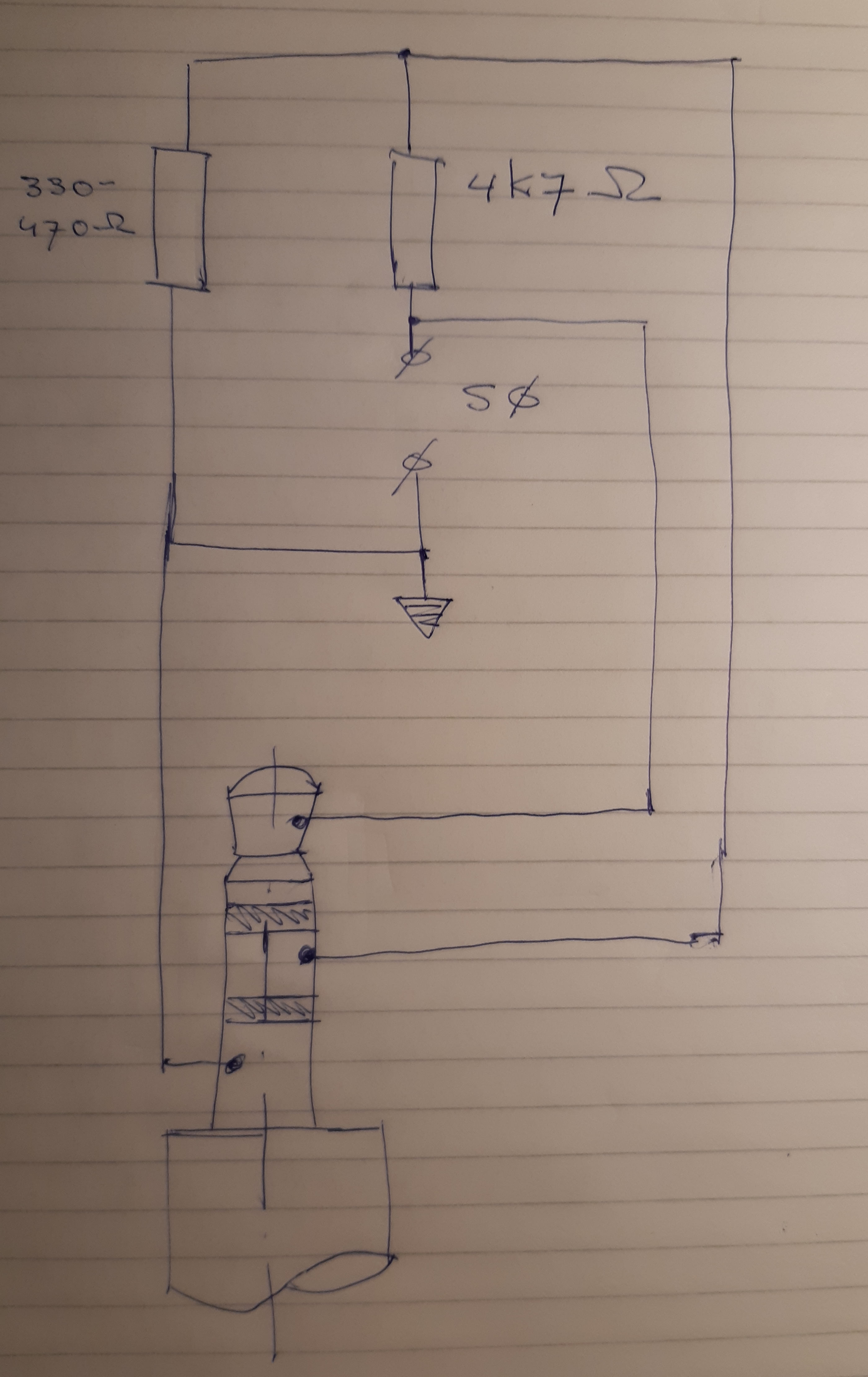
- S0_circuit.jpg (654.62 KiB) Viewed 8029 times
Re: ZonOpToon alternative
Posted: Fri Apr 03, 2020 9:54 pm
by TheHogNL
Nice one Marcel, but the 4k7 isn't necessary. Also the 330-470 for the led replacement isn't needed. It just works with the s0 only in the circuit and the shortcircuit of gnd and the led supply (middle pin)
Re: ZonOpToon alternative
Posted: Fri Apr 03, 2020 10:22 pm
by marcelr
TheHogNL wrote: Also the 330-470 for the led replacement isn't needed. It just works with the s0 only in the circuit and the shortcircuit of gnd and the led supply (middle pin)
That may be the case for a toon meteradapter, it would fry my raspi's GPIO circuitry. I think I'll keep them both in

.
Re: ZonOpToon alternative
Posted: Sat Apr 04, 2020 12:04 am
by Lucien
Thanks Marcelr and TheHogNL, I just implemented the short circuit methode, and it looks fine. Tomorrow the big test. Is it safe to do a factory reset to start with fresh data, or is there another way to clear my data and start collecting data from scratch?
Re: ZonOpToon alternative
Posted: Sat Apr 04, 2020 12:19 pm
by TheHogNL
Factory reset is safe. You could also remove the rrd files etc manually but just factory reset will be easiest.
You will probably see an activation screen but the root scripts will kick in a few seconds later to activate your toon on the fly