Page 4 of 6
Re: CO2 Sensors
Posted: Tue Feb 02, 2016 11:39 pm
by Bwired
looks good

keep us posted....
Re: CO2 Sensors
Posted: Wed Feb 10, 2016 10:42 pm
by vlast3k
just a quick status update: i had expected the that today i would get the PCBs for the two types of devices. Unfortunately today they told me that my order is going to be delayed by one week

At least as a bonus - this means that i will have time to add also support for MQTT, so the new Firmware will contain it out-of-the-box and no updates will be necessary.
Sorry for this up to now the guys that do the pcb assembly were reliable, but unfortunately it seems like if you order just several dozens PCBs, you get on the waiting list

Re: CO2 Sensors
Posted: Mon Feb 29, 2016 11:03 pm
by esschenk
Hello,
I have received my co2 sensor today. The Wi-Fi connection is working.
Iam new to Mqtt so that’s coming later.
I want to display it with http.
But I can’t get it to work
I have used the example in the config app.
http://192.168.1.16:2234/myservice?co2=%s&id=vAir
When I used this in my browser nothing is come up.
What I’m forgetting.
Also in the display its shows no TS key!!!
Thanks inn advanced
Ed
Re: CO2 Sensors
Posted: Mon Feb 29, 2016 11:20 pm
by richard naninck
Received mine last firday. Been busy with them all Friday evening and saterday. The Chrome app was not updated yet because the sensors were delivered a bit quicker than expected

After Vlad updated the app and after a few reboots I got my sensors connected via USB.
Set the Wifi and inputted my http string to get it to work.
Now waiting on new firmware because the Interval Time and Threshold data are not stored and therefore reset to default after a reboot of the sensor. Also I would like to see the LED turned off because it is too bright in my bedroom.
Not all sensors were working properly so I returned a few. This is a soldering problem which only occured a few hours after initial testing. The sensors will be renewed by Vlad.
As for your question:
If
http://192.168.1.16:2234/myservice?co2=%s&id=vAir is what you entered and you are looking in your browser for results, I don't think you will get it to work. You need somekind of php or vbs script which parses the data after the ?
So if you have a simple webserver like mongoose and you have an index.php which parses the values you should address that IP with the PORT that mongoose is listening to executing index.php.
http://yourip:yourport/index.php?%s
In this case index.php will receive the CO2 value. If you have multiple sensors, sending an ID is preferred.
http://yourip:yourport/index.php?co2=%s&ID=yourspecificID
In this case index.php would look for the values splitted by & and thereafter splitted by =.
So co2= (CO2 Value) .. ID= (your id)
If the above makes no sense, than you need to get some other basics first..
Good luck
Re: CO2 Sensors
Posted: Tue Mar 01, 2016 4:32 am
by vlast3k
The device does not support inbound connections - that is - it will not act as a web server. It rather uploads data either to some online Service - either local or public via HTTP or MQTT.
In case you do not have a local server that can gather the data (e.g. as explained by Richard), the simplest way to collect data is to create an account in Thingspeak and configure the device to upload data there
https://github.com/vlast3k/simple-co2-m ... irst-Steps
"No TS Key" means that there is no Thingspeak key. This has remained from the time when only Thingspeak was supported. It is on my list to fix it so that in case there is local server configured - this one is not shown.
Re: CO2 Sensors
Posted: Tue Mar 01, 2016 9:06 am
by esschenk
Hello,
Ok i understand the working now from the sensor.
I will have a look to it.
I have a local webserver on my Nas .
so i try to get it to work
Thanks Both
Ed
Re: CO2 Sensors
Posted: Tue Mar 01, 2016 4:37 pm
by Sparkman
Hi Ed, my understanding is that you use HS, so you should be able to use its webserver. You might be able to update a device value directly using the json or ascii command syntax that HS3 now supports. I'm looking at buying one of these sensors as well and using it that way.
Cheers
Al
Re: CO2 Sensors
Posted: Tue Mar 01, 2016 9:58 pm
by esschenk
Hello,
Ok, only my program skills are not so good.
So I look in to another way to put the sensor output in to Homeseer.
Thanks for repley
Ed
Re: CO2 Sensors
Posted: Thu Mar 03, 2016 5:50 pm
by vlast3k
I finally got some time to setup a simple Web Store on my hosting account.
For future orders you can use the site
http://shop.vair-monitor.com
And coupon code: VTHINGS_5, for 5% discount as promised
Of course you can also send me a private message here and transfer the money over paypal
Re: CO2 Sensors
Posted: Mon Mar 14, 2016 6:39 pm
by Bwired
I Updated the firmware and now my C02 sensors are using MQTT

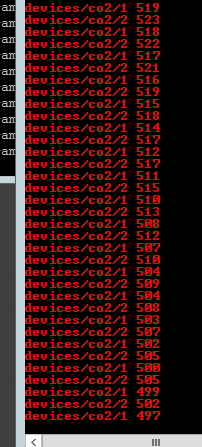
- mqtt1.jpg (133.52 KiB) Viewed 15221 times
Re: CO2 Sensors
Posted: Mon Mar 14, 2016 8:20 pm
by richard naninck
I see the CO2 level rising... Is that from the excitement

Re: CO2 Sensors
Posted: Mon Mar 14, 2016 11:29 pm
by Bwired
yes

Re: CO2 Sensors
Posted: Mon Mar 14, 2016 11:31 pm
by Bwired
now I want a good wifi LUX sensor....
Re: CO2 Sensors
Posted: Tue Mar 15, 2016 11:43 am
by AshaiRey
A question to justify the purchase of one

I what situation do you use one of these?
I mean, in a modern house there is no open flame anymore. The only location that could be a hazard here is the CV unit that hangs in the attic and has an close air connection to the outside. Do i miss something else?
Re: CO2 Sensors
Posted: Tue Mar 15, 2016 11:49 am
by richard naninck
Yep you are talking about CO and this sensor is for CO2 meaning clean air
