Page 5 of 24
Re: Toon firmware: issues (and solutions)
Posted: Thu Sep 07, 2017 9:33 am
by Toonz
raiden1985 wrote:While browsing the forums yesterday I saw a post regarding updating the tariffs Toon computes with to the ones I am getting from budgetenergie. But I am unable to find this post today?
Does anyone have experience in updating those tariffs ?
You can edit these in /qmf/qml/qb/base/Globals.qml in the top section.
Kind regardz,
Toonz
Re: Toon firmware: issues (and solutions)
Posted: Thu Sep 07, 2017 10:24 am
by raiden1985
Toonz wrote:
You can edit these in /qmf/qml/qb/base/Globals.qml in the top section.
Kind regardz,
Toonz
Thanks. De default values now are:
Code: Select all
property double defaultElecConsuLowTariffPerWh: 0.0002173
property double defaultElecConsuNormalTariffPerWh: 0.0002173
property double defaultElecProduLowTariffPerWh: 0.0002173
property double defaultElecProduNormalTariffPerWh: 0.0002173
property double defaultGasTariffPerLtr: 0.000615
property double defaultHeatTariffPerMJ: 0.02403
To doublecheck: Those are the ones which need updating ?
Re: Toon firmware: issues (and solutions)
Posted: Thu Sep 07, 2017 2:17 pm
by Toonz
yes
Re: Toon firmware: issues (and solutions)
Posted: Mon Sep 25, 2017 5:42 pm
by walberg
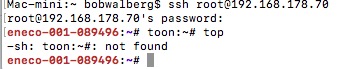
- Schermafbeelding 2017-09-25 om 17.40.34.jpg (16.25 KiB) Viewed 15441 times
[quote="marcelr"]Toon is tight on RAM. You may want to take a look at the output of the top command.
This gives (with a 3s refresh rate) on my 3.218 production toon:
toon:~# top is not working?
Re: Toon firmware: issues (and solutions)
Posted: Mon Sep 25, 2017 6:50 pm
by marcelr
Strange.
top (which is part of busybox) hasn't changed since its original install in the very first toons.
In other words: this shouldn't happen. Do other functions still work?
ps, cp, mv, those kind of things? Probably yes, because many boot scripts depend on busybox.
Re: Toon firmware: issues (and solutions)
Posted: Wed Sep 27, 2017 7:56 pm
by aritmeester
walberg wrote:
toon:~# top is not working?
You are using the wrong command. You did use command
The right command is
(In fact you were adding the command prompt of another toon to the actual command

)
Re: Toon firmware: issues (and solutions)
Posted: Wed Sep 27, 2017 8:15 pm
by marcelr
Well spotted!
Re: Toon firmware: issues (and solutions)
Posted: Wed Sep 27, 2017 9:11 pm
by TheHogNL
Re: Toon firmware: issues (and solutions)
Posted: Thu Sep 28, 2017 7:11 am
by spattex
I have rooted my Toon successful and i use it with my solar panels. My problem is that the KWh/day totals stay on 0 every day. Can it be that the sensorled stops blinking at the evening and Toon gives a error regarding the stroomlsensor not working. My Toon version is 4.4.21
Re: Toon firmware: issues (and solutions)
Posted: Thu Sep 28, 2017 10:53 am
by marcelr
Probably the latter. The LED stops blinking after dark, if your toon complains about a sensor not working, that's where I would start searching.
Re: Toon firmware: issues (and solutions)
Posted: Thu Sep 28, 2017 1:18 pm
by walberg
(In fact you were adding the command prompt of another toon to the actual command

)[/quote]
Ahhh stupid, now i see. Thanks
Re: Toon firmware: issues (and solutions)
Posted: Thu Sep 28, 2017 8:56 pm
by Timmeh82
Hello all,
After reading a lot on this forum about the possibilities of Toon I also decided to buy a second hand Toon.
Thanks to the clear manuals I successfully rooted my Toon as well. My Toon has an old firmware version (2.10.15) which doesn't have the QT-gui. Of course I like to install a few of the recently developed apps to take more advantage of the possibilities of Toon. From this thread I understood that updating Toon firmware is only possible using a subscription which I don't have.
Now I found out that there is a bunch of ipk files waiting to be installed on my Toon. The command opkg list-upgradable gives me a long list of program(parts) that can be updated. One of them is called "base-qb2-ene - 2.10.15-892-0 - 3.6.3-1022-0".
Now my question: Am I right that all necessary files for updating my Toon to firmware version 3.6.3. are present on my Toon? And what command do I need to use for updating to 3.6.3.? In the software menu's I can't find a button for updating the firmware.
I have the same issue. I found this:
domoticaforum.eu/viewtopic.php?f=87& ... 150#p77719
Will running this script work or will I mess up my Toon?
Re: Toon firmware: issues (and solutions)
Posted: Sat Sep 30, 2017 8:41 pm
by RomMon
Yes, you can use that script.
I used it to from 2.9.26 to, 3.0.29 to 3.1.22 to 3.2.18, and finally to 3.5.4 (still my current version).
You can go direct to the version you like (but I have no experience with the use of the script after 3.5.4).
It is some time ago I did this, and hope my notes are complete.
You probably also need to change a port in iptables.conf, and set a new passwd. See:
viewtopic.php?f=87&t=8743&start=90#p77550
Not sure anymore if I had to change the passwd via serial.
I have the following line in /etc/init.d/dropbear at around line 87 to adapt iptables.conf after an additional reboot following the upgrade.
(see
viewtopic.php?f=87&t=8743&sid=691c23d4e ... 210#p78584 )
Code: Select all
sed -i 's/\/Toon:/\/2Toon:\n-A HCB-INPUT -p tcp -m tcp --dport 22 --tcp-flags SYN,RST,ACK SYN -j ACCEPT/g' /etc/default/iptables.conf
Steps I used:
- cd /HCBv2/tmp/opkg-cache/
copy _opkg.qb2-ene-3.0.29.script.sh from here http://www.domoticaforum.eu/viewtopic.p ... 150#p77719
rm /HCBv2/tmp/opkg-cache/_opkg.qb2-ene-2.9.26.script.sh*
chmod 744 _opkg.qb2-ene-3.0.29.script.sh
./_opkg.qb2-ene-3.0.29.script.sh qb2 ene 3.0.29 prepare
cat _opkg.qb2-ene-3.0.29.script.sh.res
Look on Toon for new message with the followup steps for the upgrade
Check for errors before continuing:
- cat /HCBv2/tmp/opkg-cache/_opkg.qb2-ene-3.0.29.script.sh.res
cat /HCBv2/tmp/opkg-cache/_opkg.qb2-ene-3.0.29.script.sh.log
Start the actual upgrade:
- cd /HCBv2/tmp/opkg-cache/
./_opkg.qb2-ene-3.0.29.script.sh qb2 ene 3.0.29 execute
Verify and adapt iptables.conf (e.g. 5900 for vnc):
- vi /etc/default/iptables.conf
-A HCB-INPUT -p tcp -m tcp --dport 10080 --tcp-flags SYN,RST,ACK SYN -j ACCEPT
-A HCB-INPUT -p tcp -m tcp --dport 80 --tcp-flags SYN,RST,ACK SYN -j ACCEPT
-A HCB-INPUT -p tcp -m tcp --dport 5900 --tcp-flags SYN,RST,ACK SYN -j ACCEPT
/usr/sbin/iptables-restore </etc/default/iptables.conf
Verify logs:
- /HCBv2/tmp/opkg-cache/_opkg.qb2-ene-3.0.29.script.sh.log
/var/volatile/tmp/hcb_log/99_DEBUG.log.json
Re: Toon firmware: issues (and solutions)
Posted: Sun Oct 01, 2017 11:46 am
by FunFair
I've just rooted my Toon and all went well. Really happy that I get all my data back, just by altering some things

My Toon is on the latest 4.8 firmware, but with that some things have changed which prohibit me to install new 'apps' like VNC.
When I try to install I get an error about libssl.
Code: Select all
# opkg install x11vnc_0.9.13-r0_qb2.ipk
Installing x11vnc (0.9.13-r0) to root...
Collected errors:
* satisfy_dependencies_for: Cannot satisfy the following dependencies for x11vnc:
* libssl (>= 0.9.8m) *
* opkg_install_cmd: Cannot install package x11vnc.
I've also tried to install the WGET SSL version, but it comes up with the same message. --> * libssl (>= 0.9.8m) *
The Toonstore seem to have installed fine, but it doesn't work properly. When I try to update the store or install another app, it just returns to the home menu. Probably the same error is happening in the background.
Anyone knows how to solve this? Is it possible to downgrade libssl?
Re: Toon firmware: issues (and solutions)
Posted: Sun Oct 01, 2017 1:56 pm
by marcelr
I think it needs a rebuild of x11vnc, linked against later versions of libssl. Will look into it.