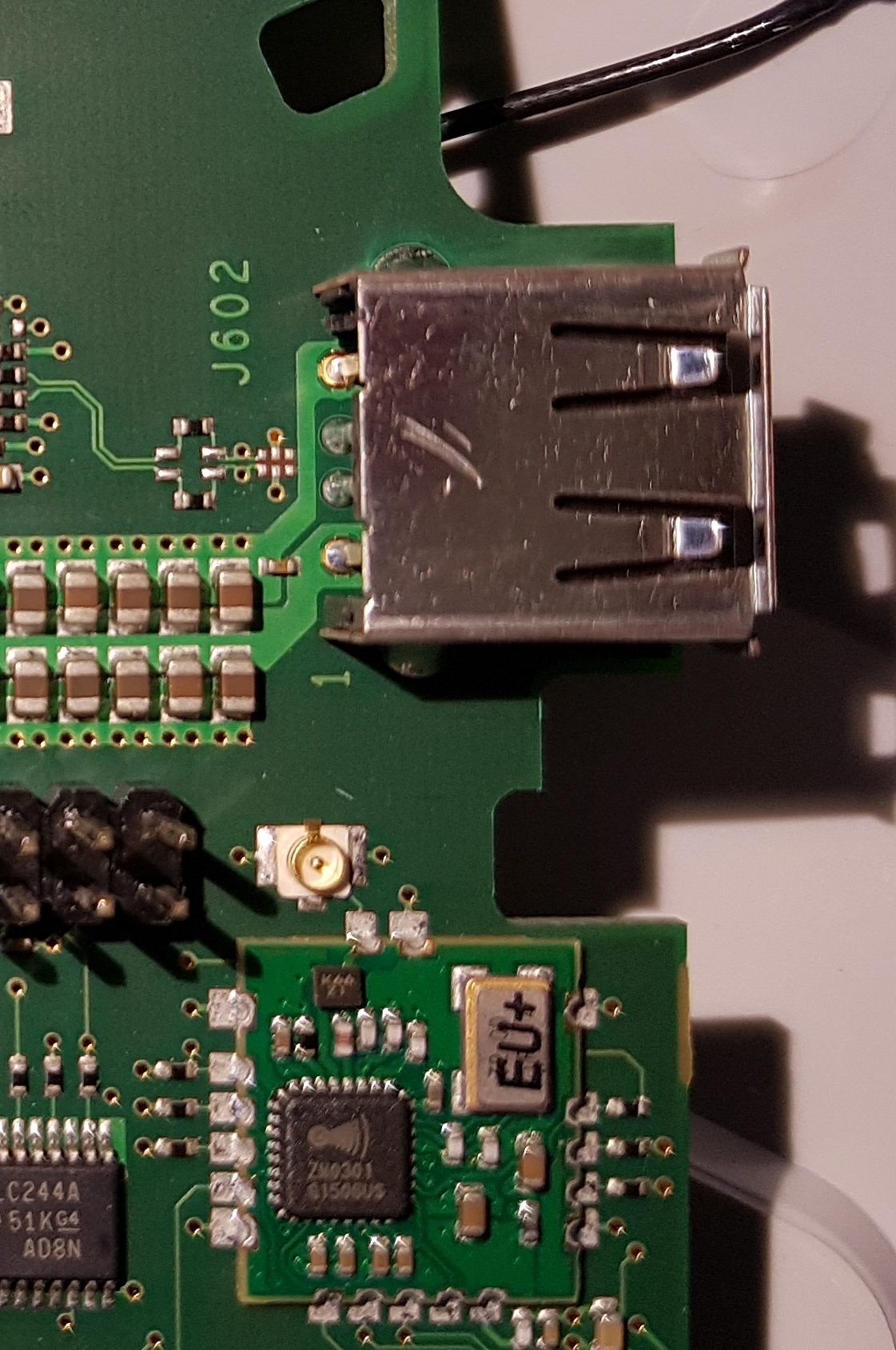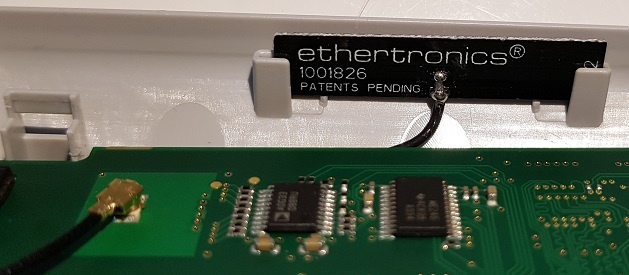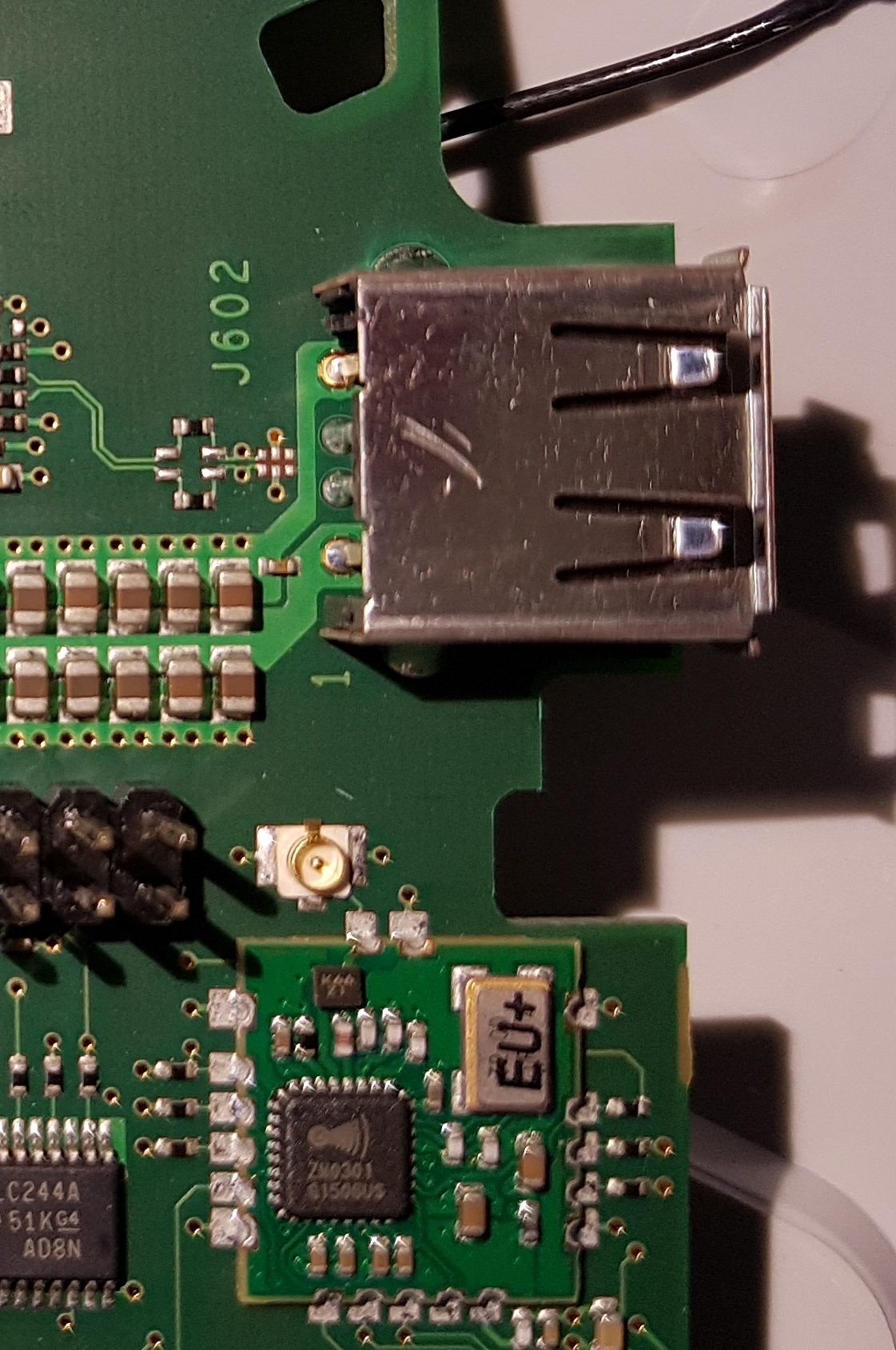Page 1 of 1
Meteradaptor unable to connect
Posted: Fri Apr 06, 2018 12:48 pm
by jossie67
Hi,
I'm trying the connect the meteradaptor to my Toon.
No connecting, even not at 10 cm.
Is there a way to reset meteradaptor ?
Re: Meteradaptor unable to connect
Posted: Fri Apr 06, 2018 11:20 pm
by TheHogNL
yes, in the same menu where you add the adapter, you can choose advanced and then repair/reset the adapter (somehting like that). It is probably registered to another Toon (or old config or something). So it first needs to be de-associated from that using the repair/reset instruction.
Re: Meteradaptor unable to connect
Posted: Sat Apr 07, 2018 10:00 pm
by jossie67
I did, and then it is connected,
but when I go back to the home screen, the connect is lost again

,
Re: Meteradaptor unable to connect
Posted: Sun Apr 08, 2018 8:12 am
by TheHogNL
jossie67 wrote:I did, and then it is connected,
but when I go back to the home screen, the connect is lost again

,
Can you theck the output of your: "http://[toon-ip-address]/hdrv_zwave?action=getDevices.json"
That will show all your zwave devices, like the meteradapter. Maybe there is another meteradapter in there but not registered correctly. You can remove all devices somewhere in an advanced setting. Also check the repeaters-advanced button.
Re: Meteradaptor unable to connect
Posted: Sun Apr 08, 2018 6:21 pm
by jossie67
I remove alle devics
this is the output
{"dev_settings_device": {"uuid": "eneco-001-141971:hdrv_zwave_67723C6C675", "name": "settings_device", "internalAddress": "settings_device", "type": "settings_device"}}
Re: Meteradaptor unable to connect
Posted: Wed Apr 11, 2018 12:18 pm
by jossie67
I found the solution to my issue.
After rooting my Toon, I connected to Zwave antenne on the wrong connector

this is the wrong connector
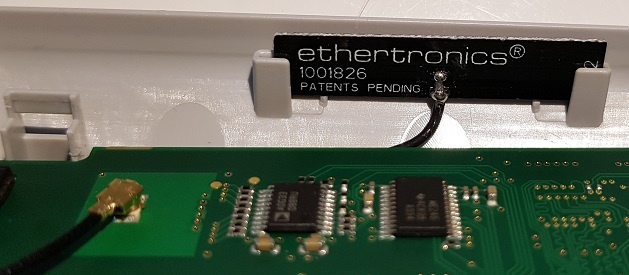
Beside the Zware chip is the connector for the Zwave antenne