Page 1 of 3
Bwired Opentherm Gateway solution with EZL-70
Posted: Sat Nov 24, 2012 2:28 am
by Bwired
Of course i'm one of the Domoticans who started building the Opentherm Gateway designed by Schelte, hvxl on this forum (Great job done!!)
http://tclcode.com/opentherm/
and see the main topic here
http://www.domoticaforum.eu/viewtopic.php?f=70&t=7242
Hell I even replaced my 6 year old Nefit (half Opentherm) HVAC system for the Remeha Calenta CW5

Besides the Opentherm is the Remeha a much better, more energy efficient and more silent Hvac system.
As most of you know, i like everything IP Based, so I decided to connect to OTG to the Antratek EZL-70 Ethernet module
http://www.antratek.be/Sollae.html
This module has a TTL input, so I left the MAX232 out and connected the PIC directly based on TTL via 3 wires.
The EZL Needs 5 volt, so I thought to connect this to the UA7805 volt regulator on the OTG.
This gave a strange effect, the UA7805 is getting very hot and immediately the total power consumption rose to 2 watts?
Its now on a separate powerline and then both devices are consuming almost nothing (can not measure it, so low)
I use the iSense thermostat, and I'm able to set new setpoints (TT Command) and also add the outside temp from an other sensor within my Domoticasystem.
The outside temp (OT Command) is also displayed on the iSense Thermostat.
check the Isense settings otherwise you cant use the commands
"Settings -> Installer -> Remote Input" (Or for Dutch devices: "Instellingen -> Installateur -> Externe ingang").
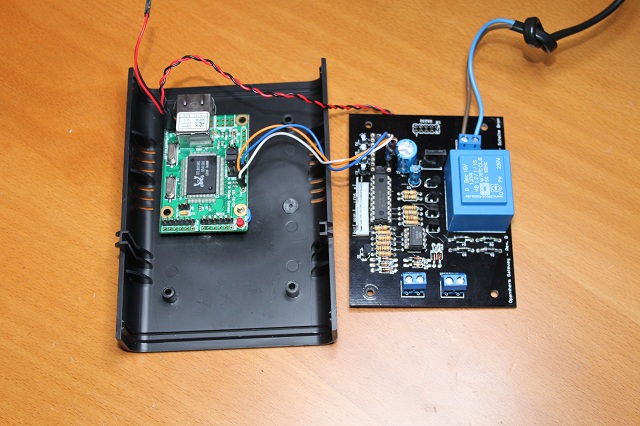
- IMG_6244.JPG (122.48 KiB) Viewed 26259 times
The EZL-70 is just small enough to just fit in the existing housing, With 2 screws it can be connected to the upper part of the casing

- IMG_6242.JPG (83.64 KiB) Viewed 26259 times

- Afbeelding 11.jpg (76.43 KiB) Viewed 26259 times
Re: Bwired Opentherm Gateway solution
Posted: Sat Nov 24, 2012 1:26 pm
by Bwired
I see some strange things like:
Setpoint done on the iSense (20.5), setpoint received on the OTG 20.3, but also i see 20.5. It acts a little bit strange sometimes.
Also a lot of times the setpoint on the iSense goes back to 20, even if i set it manually to 21
Cant figure that out yet
Re: Bwired Opentherm Gateway solution
Posted: Sat Nov 24, 2012 3:13 pm
by Digit
TT= for temporary, until next program.
There's another one for continuous setpoint.
Maybe that's it?
Re: Bwired Opentherm Gateway solution
Posted: Sat Nov 24, 2012 4:19 pm
by Bwired
Agree its for temporary, but it should hold the temp for the next change in program.
Program indicates that next program for example is at 19:00, but way before it the temp is changed again?
Re: Bwired Opentherm Gateway solution
Posted: Sat Nov 24, 2012 6:09 pm
by hvxl
Nicely done, although it is weird that you need a separate 5V supply. This option would be much more usable for many people if you (or someone else) could figure out how to make it run on the 5V of the gateway. The EZL-70 user manual seems to suggest that is exactly how the device is intended to be used.
Tip: If you enter <host>:<port> as the "Serial port" in the otmonitor interface screen, you can use otmonitor to connect to the gateway over IP. If the device fully supports the telnet protocol you can even reprogram the PIC that way.
If you provide a log where the setpoint unexpectedly reverts back, I'll gladly have a look at it and see if I can figure out why that happens.
Re: Bwired Opentherm Gateway solution
Posted: Sat Nov 24, 2012 6:49 pm
by Willem4ever
Hi Pieter,
Like I said when we met last week, you need an additional capacitor of 100nF (ceramic) parallel at C2 (now 100uF but I guess 10 uF would be better) to decouple and avoid oscillation. Looking further at the schematics of the gateway I'm missing a decouple capacitor at IC1 as well. In the old days I remember this to be best practice, no clue why it has been left out, but it doesn't hurt to add them.
See below illustration borrowed from cicruitsonline

- screen-capture-1.jpg (24.47 KiB) Viewed 26195 times
Regards, Willem.
Re: Bwired Opentherm Gateway solution
Posted: Sat Nov 24, 2012 11:07 pm
by Bwired
I tried that immediately after you told me this in Eindhoven Willem but did not work either, the 7805 got less hot, but still 2.4 watt current.
Re: Bwired Opentherm Gateway solution
Posted: Sun Nov 25, 2012 11:47 am
by Willem4ever
It is a linear regulator, which means output current is input current and the additional power is dissipated as heat. Now 24 volts is a rather high and in efficient voltage to feed a 7805 ..... usage of the EZL according specs ~ 60 mA x 24 V = 1.44 W .....
Re: Bwired Opentherm Gateway solution
Posted: Tue Nov 27, 2012 11:02 am
by pietervanharen
Nice addon! I wonder if the same thing would be possible with a wireless version. Maybe I finally have a reason to add serial to my WRT54GL other than because I can

Re: Bwired Opentherm Gateway solution
Posted: Sat Dec 01, 2012 2:50 pm
by Akatar
hvxl wrote:Nicely done, although it is weird that you need a separate 5V supply. This option would be much more usable for many people if you (or someone else) could figure out how to make it run on the 5V of the gateway. The EZL-70 user manual seems to suggest that is exactly how the device is intended to be used.
Tip: If you enter <host>:<port> as the "Serial port" in the otmonitor interface screen, you can use otmonitor to connect to the gateway over IP. If the device fully supports the telnet protocol you can even reprogram the PIC that way.
If you provide a log where the setpoint unexpectedly reverts back, I'll gladly have a look at it and see if I can figure out why that happens.
i can only choose com 1,2,3 or 4 (windows version)
Re: Bwired Opentherm Gateway solution
Posted: Sat Dec 01, 2012 3:03 pm
by Bwired
Akatar wrote:i can only choose com 1,2,3 or 4 (windows version)
You can use the listbox but you Can type there also, but does also not work for me sadly
update: working now:
http://www.domoticaforum.eu/viewtopic.p ... 011#p60010
Re: Bwired Opentherm Gateway solution
Posted: Sat Dec 01, 2012 3:09 pm
by hvxl
Akatar wrote:i can only choose com 1,2,3 or 4 (windows version)
I couldn't add all possible IP address:port combinations to the drop down list. So you will just have to enter the correct one yourself.

Re: Bwired Opentherm Gateway solution
Posted: Sat Dec 01, 2012 3:12 pm
by Akatar
aah i see

*neemt nog maar een kop koffie*
Re: Bwired Opentherm Gateway solution
Posted: Sat Dec 01, 2012 3:20 pm
by hvxl
Bwired wrote:You can use the listbox but you Can type there also, but does also not work for me sadly
What did you enter? How did that not work? Did you get an error message?
If I understand the EZL-70 documentation correctly, it expects incoming TCP connections on port 1470. So you should specify: "otgw:1470", assuming otgw resolves to the IP address of the EZL-70 connected to the Opentherm Gateway in your local DNS, or is present in the hosts file on the PC you run otmonitor. Otherwise use something like: 192.168.1.201:1470 (substitute 192.168.1.201 with the IP address of the appropriate EZL-70).
Re: Bwired Opentherm Gateway solution
Posted: Sun Dec 02, 2012 1:41 pm
by Bwired
Firmware updates and controlling the OTG with the OTmonitor.exe via the EZL-70 (IP) works perfectly!
Other tip:
If you want the thermostat to pick up its original program just send a TT=0
Also setting a new setpoint on the isense can cause problems if you allready set a setpoint via the OTG before.
workaround is:
If ID9 Remote override <> 0 then first send a TT=0
if ID9 is received this you can send the new setpoint
