Page 1 of 2
Cant connect extern to ipcam
Posted: Sat Nov 24, 2012 9:21 am
by Edwin
Hi , i have a ipcam on 192.168.2.105 on port 82
I can connect to it at home but no from outsite.
I did open port 82 in the router (back an forwards)
When i want to view it for example on my iphone
I put in my external adress:82 and the loginname and password of the camera
But nothing happens.
But if i do the same with the internal ip it works,
This is the same on other pc's
What is wrong? (Beside my english)

Thanks edwin
Re: Cant connect extern to ipcam
Posted: Sat Nov 24, 2012 10:35 am
by Bwired
I put in my external adress:82 and the loginname and password of the camera
but nothing happens.
So you get the login of the camera, but no image?
Re: Cant connect extern to ipcam
Posted: Sat Nov 24, 2012 10:52 am
by mhn
Is your Default gateway correct on the ipcam?
Regards
Morten
Re: Cant connect extern to ipcam
Posted: Sat Nov 24, 2012 1:40 pm
by Edwin
mhn wrote:Is your Default gateway correct on the ipcam?
Regards
Morten
Default gateway 192.168.2.1 is my router is this ok?
I have set a "steady" ip 192.168.2.105
I cant see the login page
The page doesnt load at all
Re: Cant connect extern to ipcam
Posted: Sat Nov 24, 2012 1:43 pm
by Bwired
Open ports, or port redirection?
the last one you need
Re: Cant connect extern to ipcam
Posted: Sat Nov 24, 2012 2:13 pm
by mhn
Yes that is the correct gateway.
Like Bwired says, it must be something on your firewall then.
Maybe time to find the firewall log?

Regards
Morten
Re: Cant connect extern to ipcam
Posted: Sat Nov 24, 2012 2:28 pm
by Willem4ever
Hmm. what kind of router do you have ? and did you set some forwarding from your external ip:port to your internal ip:port
Re: Cant connect extern to ipcam
Posted: Sat Nov 24, 2012 2:56 pm
by Edwin
Willem4ever wrote:Hmm. what kind of router do you have ? and did you set some forwarding from your external ip:port to your internal ip:port
i have the d-link dir 655
i did open ports to 192.168.2.105 opened port 82
can you explain what you mean or how to do that
Re: Cant connect extern to ipcam
Posted: Sat Nov 24, 2012 3:09 pm
by Willem4ever
Check out page 56 in your manual and create a mapping between your internal ip:port and external:ip port ...
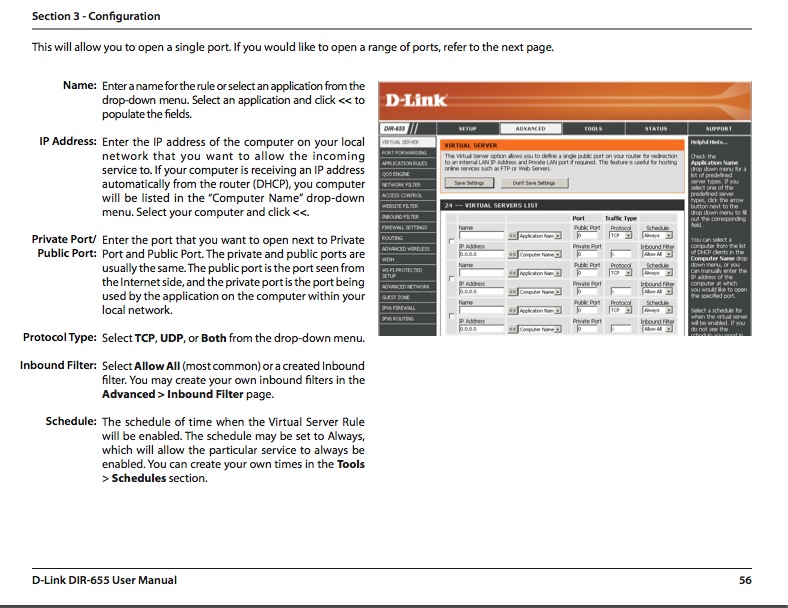
- screen-capture.jpg (150.61 KiB) Viewed 19189 times
Goodluck !
Re: Cant connect extern to ipcam
Posted: Sat Nov 24, 2012 3:17 pm
by Edwin
Willem4ever wrote:Check out page 56 in your manual and create a mapping between your internal ip:port and external:ip port ...
screen-capture.jpg
Goodluck !
i get this in the log of the router:Dropped packet from 192.168.2.105 to 255.255.255.255 (IP protocol 6) as unable to create new session
[INFO] Thu Nov 22 19:51:02 2012 UPnP added entry 255.255.255.255 <-> xxxxxxxxxxxx:82 <-> 192.168.2.105:82 TCP timeout:0 'voortuin'
[INFO] Thu Nov 22 19:49:59 2012 Dropped packet from 192.168.2.105 to 255.255.255.255 (IP protocol 6) as unable to create new session
Re: Cant connect extern to ipcam
Posted: Sat Nov 24, 2012 3:37 pm
by Willem4ever
that is an old log entry [INFO] Thu Nov 22 19:51:02 or is your clock not set correctly ? Are you really using UPnP, if not switch it off !
Re: Cant connect extern to ipcam
Posted: Sat Nov 24, 2012 3:51 pm
by Edwin
Willem4ever wrote:that is an old log entry [INFO] Thu Nov 22 19:51:02 or is your clock not set correctly ? Are you really using UPnP, if not switch it off !
was a new log but time and date are both wrong
Re: Cant connect extern to ipcam
Posted: Sat Nov 24, 2012 4:15 pm
by Bwired
You need Port forwarding, not open ports
use the second menu option "Port forwarding"
Re: Cant connect extern to ipcam
Posted: Sat Nov 24, 2012 7:03 pm
by Edwin
Bwired wrote:You need Port forwarding, not open ports
use the second menu option "Port forwarding"
Ok thanks i'll try that

Re: Cant connect extern to ipcam
Posted: Sat Nov 24, 2012 7:38 pm
by Edwin
Edwin wrote:Bwired wrote:You need Port forwarding, not open ports
use the second menu option "Port forwarding"
Ok thanks i'll try that

Thanks Bert, that was it
Very stupid of me, i thought that i had to open the ports in virtual server.
Shame shame shame
