Rooting Toon (or boxx)
Moderators: marcelr, TheHogNL, Toonz
Re: Rooting Toon (or boxx)
Hi,
I am rooting my Toon with newer firmware. I need to install dropbear for new fw.
I converted the ipk to a b64 file. But how can I open serial input on same com as sending the file?
In the manual it states that You need to use putty for opening asci stream and minicom to send the file. Correct?
Grtz.
I am rooting my Toon with newer firmware. I need to install dropbear for new fw.
I converted the ipk to a b64 file. But how can I open serial input on same com as sending the file?
In the manual it states that You need to use putty for opening asci stream and minicom to send the file. Correct?
Grtz.
Re: Rooting Toon (or boxx)
First of all, why not use the toonrooter script. It does that all for you.
Second, transfering the dropbear ipk over the serial connection is what you need to do (if you don't want to use the toonrooter script or the put-a-lan-cable-in method). If you want to use putty or minicom that is your own choice. You just need a terminal program capable of sending an ascii-stream.
Second, transfering the dropbear ipk over the serial connection is what you need to do (if you don't want to use the toonrooter script or the put-a-lan-cable-in method). If you want to use putty or minicom that is your own choice. You just need a terminal program capable of sending an ascii-stream.
Member of the Toon Software Collective
Re: Rooting Toon (or boxx)
I don't own a pi at the moment. So I wanted to try and root the Toon with only aa ftdi device?
Are there other options without a pi. What is de put in Lan-Cable method?
Are there other options without a pi. What is de put in Lan-Cable method?
Re: Rooting Toon (or boxx)
You can run the (python) script on windows/linux alsoralph123 wrote:I don't own a pi at the moment. So I wanted to try and root the Toon with only aa ftdi device?
Are there other options without a pi. What is de put in Lan-Cable method?
Just put a LAN cable into the Toon while you are in the uboot-modified shell (so after /bin/sh: can't access tty; job control turned off
) . Then just manually config an IP address on the toon eth0 interface or let udhcpc do its job. From then on you can just download dropbear on the toon using wget and then install it.
Member of the Toon Software Collective
Re: Rooting Toon (or boxx)
Thx, got a bit further. Downloaded the dropbear on the Toon. But when installing I got this error.
Read about it in de past posts. But cannot find a working solution.
Collected errors:
* pkg_run_script: package "dropbear" postinst script returned status 255.
* opkg_configure: dropbear.postinst returned 255.
Read about it in de past posts. But cannot find a working solution.
Collected errors:
* pkg_run_script: package "dropbear" postinst script returned status 255.
* opkg_configure: dropbear.postinst returned 255.
Re: Rooting Toon (or boxx)
That is normal, just run the postinst script manually ( sh /usr/lib/opkg/info/dropbear.postinst )
Member of the Toon Software Collective
Re: Rooting Toon (or boxx)
Inmiddels succesvol mijn Toon geroot. Na wat troubles ook VNC erop gekregen. En ik heb nog de verwarming moeten aanpassen van stadsverwarming naar ketel.
Bedankt voor de hulp. Ik ben er zelfs achter dat ik een opentherm ketel heb. Dat wist ik nog niet.
Bedankt voor de hulp. Ik ben er zelfs achter dat ik een opentherm ketel heb. Dat wist ik nog niet.
Re: Rooting Toon (or boxx)
hi,
I've been trying to root my toon (unfortunately I have the R10 bootloader...).
I've been using the Altera USB blaster method, but unfortunately I get stuck while running the script.
here's the error message:
I have no idea what I'm doing wrong.
I've connected the Toon to the USB blaster with the following schema:
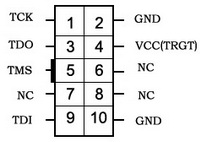
Toon -> USB blaster
1 -> not connected
2 -> 8
3 -> 2
4 -> 1
5 -> 10
6 -> 5
7 -> 6
8 -> 9
9 -> not connected
10 -> 3
Is my wiring wrong?
Or is there something wrong with my OpenOCD installation?
I'm working from a Mac (High sierra), i've installed OpenOCD (I think, as when I type OpenOCD --version in terminal I get a version response).
Anyone any ideas where I'm doing something wrong?
I've been trying to root my toon (unfortunately I have the R10 bootloader...).
I've been using the Altera USB blaster method, but unfortunately I get stuck while running the script.
here's the error message:
Code: Select all
USER1-MacBook-Pro:toonrooter-master USER1$ sudo python __main__.py --jtag-hardware altera-usb-blaster.cfg --jtag-available --serial-port /dev/tty.usbserial-A9YPDNVZ
INFO:__main__:Starting up...
INFO:__main__:Written private and public key pair to ./id_rsa and ./id_rsa.pub, respectively
INFO:rooter:Waiting for Toon to restart
INFO:rooter:Toon has U-Boot version 2010.09-R10
INFO:rooter:Loading new bootloader
INFO:rooter:Starting openocd
INFO:rooter:Waiting for 10 seconds
ERROR:rooter:
Traceback (most recent call last):
File "/Users/USER1/Downloads/ToonRooter-master/rooter.py", line 211, in start_bootloader
client = telnetlib.Telnet('localhost', 4444)
File "/Library/Frameworks/Python.framework/Versions/2.7/lib/python2.7/telnetlib.py", line 211, in __init__
self.open(host, port, timeout)
File "/Library/Frameworks/Python.framework/Versions/2.7/lib/python2.7/telnetlib.py", line 227, in open
self.sock = socket.create_connection((host, port), timeout)
File "/Library/Frameworks/Python.framework/Versions/2.7/lib/python2.7/socket.py", line 575, in create_connection
raise err
error: [Errno 61] Connection refused
CRITICAL:__main__:[Errno 3] No such processI've connected the Toon to the USB blaster with the following schema:
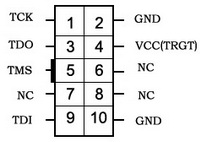
Toon -> USB blaster
1 -> not connected
2 -> 8
3 -> 2
4 -> 1
5 -> 10
6 -> 5
7 -> 6
8 -> 9
9 -> not connected
10 -> 3
Is my wiring wrong?
Or is there something wrong with my OpenOCD installation?
I'm working from a Mac (High sierra), i've installed OpenOCD (I think, as when I type OpenOCD --version in terminal I get a version response).
Anyone any ideas where I'm doing something wrong?
Re: Rooting Toon (or boxx)
I've gotten a bit further.
once I start OpenOCD using the altera usb blaster and the ed20 cfg files, I can now successfully run the script.
However, now I get the following error:
Additional error information:
No idea why I get the jtag disabled error, I'm giving the option --jtag-available when launching the script.
Anyone any ideas?
once I start OpenOCD using the altera usb blaster and the ed20 cfg files, I can now successfully run the script.
However, now I get the following error:
Code: Select all
USER1-MacBook-Pro:toonrooter-master USER1$ sudo python __main__.py --jtag-hardware altera-usb-blaster --jtag-available --serial-port /dev/tty.usbserial-A9YPDNVZ
INFO:__main__:Starting up...
INFO:__main__:Written private and public key pair to ./id_rsa and ./id_rsa.pub, respectively
INFO:rooter:Waiting for Toon to restart
INFO:rooter:Toon has U-Boot version 2010.09-R10
INFO:rooter:Loading new bootloader
INFO:rooter:Starting openocd
INFO:rooter:Waiting for 10 seconds
INFO:rooter:Halting CPU
INFO:rooter:Loading new image to RAM
INFO:rooter:Starting up new image
INFO:rooter:Waiting for Toon to restart
INFO:rooter:Toon has U-Boot version 2010.09-R10
ERROR:rooter:Unable to log in using password (need JTAG, but it's disabled)
USER1-MacBook-Pro:toonrooter-master USER1$ Code: Select all
INFO:rooter:Waiting for Toon to restart
INFO:rooter:Toon has U-Boot version 2010.09-R10
INFO:rooter:Loading new bootloader
INFO:rooter:Starting openocd
INFO:rooter:Waiting for 10 seconds
DEBUG:rooter:Open On-Chip Debugger
>
INFO:rooter:Halting CPU
DEBUG:rooter:soft_reset_halt
requesting target halt and executing a soft reset
Failed to halt CPU after 1 sec
>
DEBUG:rooter:reset halt
TAP imx27.etb does not have valid IDCODE (idcode=0x0)
TAP imx27.cpu does not have valid IDCODE (idcode=0x0)
TAP auto0.tap does not have valid IDCODE (idcode=0x0)
TAP auto1.tap does not have valid IDCODE (idcode=0x0)
TAP auto2.tap does not have valid IDCODE (idcode=0x0)
TAP auto3.tap does not have valid IDCODE (idcode=0x0)
TAP auto4.tap does not have valid IDCODE (idcode=0x0)
TAP auto5.tap does not have valid IDCODE (idcode=0x0)
TAP auto6.tap does not have valid IDCODE (idcode=0x0)
TAP auto7.tap does not have valid IDCODE (idcode=0x0)
TAP auto8.tap does not have valid IDCODE (idcode=0x0)
TAP auto9.tap does not have valid IDCODE (idcode=0x0)
TAP auto10.tap does not have valid IDCODE (idcode=0x0)
TAP auto11.tap does not have valid IDCODE (idcode=0x0)
TAP auto12.tap does not have valid IDCODE (idcode=0x0)
TAP auto13.tap does not have valid IDCODE (idcode=0x0)
TAP auto14.tap does not have valid IDCODE (idcode=0x0)
TAP auto15.tap does not have valid IDCODE (idcode=0x0)
TAP auto16.tap does not have valid IDCODE (idcode=0x0)
TAP auto17.tap does not have valid IDCODE (idcode=0x0)
TAP auto18.tap does not have valid IDCODE (idcode=0x0)
TAP auto0.tap does not have valid IDCODE (idcode=0x0)
Unexpected idcode after end of chain: 22 0x00000000
Unexpected idcode after end of chain: 54 0x00000000
Unexpected idcode after end of chain: 86 0x00000000
Unexpected idcode after end of chain: 118 0x00000000
Unexpected idcode after end of chain: 150 0x00000000
Unexpected idcode after end of chain: 182 0x00000000
Unexpected idcode after end of chain: 214 0x00000000
Unexpected idcode after end of chain: 246 0x00000000
Unexpected idcode after end of chain: 278 0x00000000
Unexpected idcode after end of chain: 310 0x00000000
Unexpected idcode after end of chain: 342 0x00000000
Unexpected idcode after end of chain: 374 0x00000000
Unexpected idcode after end of chain: 406 0x00000000
Unexpected idcode after end of chain: 438 0x00000000
Unexpected idcode after end of chain: 470 0x00000000
Unexpected idcode after end of chain: 502 0x00000000
Unexpected idcode after end of chain: 534 0x00000000
Unexpected idcode after end of chain: 566 0x00000000
Unexpected idcode after end of chain: 598 0x00000000
Unexpected idcode after end of chain: 630 0x00000000
Unexpected idcode after end of chain: 662 0x00000000
double-check your JTAG setup (interface, speed, ...)
Trying to use configured scan chain anyway...
imx27.etb: IR capture error; saw 0x0e not 0x01
Bypassing JTAG setup events due to errors
srst pulls trst - can not reset into halted mode. Issuing halt after reset.
timed out while waiting for target halted
TARGET: imx27.cpu - Not halted
>
INFO:rooter:Loading new image to RAM
DEBUG:roote>
INFO:rooter:Starting up new image
INFO:rooter:Waiting for Toon to restart
INFO:rooter:Toon has U-Boot version 2010.09-R10
ERROR:rooter:Unable to log in using password (need JTAG, but it's disabled)Anyone any ideas?
Re: Rooting Toon (or boxx)
Normally after uploading a temporary bootloader using openocd the script resets the Toon and expects the temporary bootloader version number. But in your log it still shows R10 and that simply means that uploading and then running the temporary bootloader failed (and it will not try again using JTAG in that attempt because it will come in a loop thentoonnoot wrote:
No idea why I get the jtag disabled error, I'm giving the option --jtag-available when launching the script.
Anyone any ideas?
I only have experience with a Raspberry Pi so can't help you further with the usb blaster.
Member of the Toon Software Collective
Re: Rooting Toon (or boxx)
Hmm, maybe that's the problem..TheHogNL wrote:Normally after uploading a temporary bootloader using openocd the script resets the Toon and expects the temporary bootloader version number. But in your log it still shows R10 and that simply means that uploading and then running the temporary bootloader failed (and it will not try again using JTAG in that attempt because it will come in a loop thentoonnoot wrote:
No idea why I get the jtag disabled error, I'm giving the option --jtag-available when launching the script.
Anyone any ideas?, that is why you get that message).
I only have experience with a Raspberry Pi so can't help you further with the usb blaster.
The script doesn't restart the toon automatically, I need to do that manually.
However, when I was playing around with the wires, on one occassion the script did restart the Toon.
Re: Rooting Toon (or boxx)
Maybe try the manual openocd guide: viewtopic.php?f=87&t=11230&start=210#p83745
Member of the Toon Software Collective
Re: Rooting Toon (or boxx)
I've gotten a bit further I think.
I've unplugged the ribbon cable from the usb blaster and connected te jumper wires directly to the usb blaster.
I now get the following message:
I'm not there yet, but the output seems a lot cleaner.
The error "JTAG scan chain interrogation failed: all zeroes". seems to be the culprit.
Does this mean my wires are connected wrong?
I've used this pinout:

I've unplugged the ribbon cable from the usb blaster and connected te jumper wires directly to the usb blaster.
I now get the following message:
Code: Select all
INFO:rooter:Waiting for Toon to restart
INFO:rooter:Toon has U-Boot version 2010.09-R10
INFO:rooter:Loading new bootloader
INFO:rooter:Starting openocd
INFO:rooter:Waiting for 10 seconds
DEBUG:rooter:Open On-Chip Debugger
>
INFO:rooter:Halting CPU
DEBUG:rooter:soft_reset_halt
requesting target halt and executing a soft reset
Failed to halt CPU after 1 sec
>
DEBUG:rooter:reset halt
JTAG scan chain interrogation failed: all zeroes
Check JTAG interface, timings, target power, etc.
Trying to use configured scan chain anyway...
imx27.etb: IR capture error; saw 0x00 not 0x01
Bypassing JTAG setup events due to errors
srst pulls trst - can not reset into halted mode. Issuing halt after reset.
timed out while waiting for target halted
TARGET: imx27.cpu - Not halted
>
INFO:rooter:Loading new image to RAM
DEBUG:roote>
INFO:rooter:Starting up new image
INFO:rooter:Waiting for Toon to restart
INFO:rooter:Toon has U-Boot version 2010.09-R10
ERROR:rooter:Unable to log in using password (need JTAG, but it's disabled)The error "JTAG scan chain interrogation failed: all zeroes". seems to be the culprit.
Does this mean my wires are connected wrong?
I've used this pinout:

Last edited by toonnoot on Mon Jun 15, 2020 11:25 pm, edited 1 time in total.
Re: Rooting Toon (or boxx)
That's not the right pinout, (toon's JTAG pinout does not follow any standard), so you get the "all zeroes" error. Please read the rooting manual for the proper pinout. Probably it's written in the rooter script as well.
Re: Rooting Toon (or boxx)
I have followed the pinout in the readme to link it to the blaster.marcelr wrote:That's not the right pinout, (toon's JTAG pinout does not follow any standard), so you get the "all zeroes" error. Please read the rooting manual for the proper pinout. Probably it's written in the rooter script as well.
I think the second method of connecting (without the ribbon) is wrong, which is why it was throwing the all zero error.
I think the first method is correctly connected but there is a problem with something else it seems..


