add DS90 to homeseer RFXCOM
Moderator: b_weijenberg
add DS90 to homeseer RFXCOM
I have a problem to add a DS90 to the homeseer plugin of rfxcom (is think it is a beginners problem)
Situation:
I have a RFXCOM lan receiver running with a lot of Oregon sensors that works . Now i will add a DS90. What i did beside of reading documentation and searching the forums:
- add batteries to the DS90
- push the sabotage button for more than 4 s (a code is added to the DS90)
- go to the homeseer rfxcom plugin
- wait somewhile (hours...)
- go to the security tab of rfxcom
- try to add but the plugin cannot find the DS90
What do i do wrong.
I also looked with rfreceiver but i could not see any info.
Situation:
I have a RFXCOM lan receiver running with a lot of Oregon sensors that works . Now i will add a DS90. What i did beside of reading documentation and searching the forums:
- add batteries to the DS90
- push the sabotage button for more than 4 s (a code is added to the DS90)
- go to the homeseer rfxcom plugin
- wait somewhile (hours...)
- go to the security tab of rfxcom
- try to add but the plugin cannot find the DS90
What do i do wrong.
I also looked with rfreceiver but i could not see any info.
- b_weijenberg
- Forum Moderator

- Posts: 1746
- Joined: Sun May 14, 2006 4:32 pm
- Location: Netherlands
Re: add DS90 to homeseer RFXCOM
did you enable X10 in receiver as indicated in Chapter 10.2 http://www.rfxcom.com/documents/RFXCOM% ... 0Guide.pdf ?
Check with RFreceiver if the DS90 signals are received (using Variable Length Mode and Enable ALL RF)
Check with RFreceiver if the DS90 signals are received (using Variable Length Mode and Enable ALL RF)
Re: add DS90 to homeseer RFXCOM
Thanx, it works. For the record chapter 7.6 is also important to enable x10,RFX.
Re: add DS90 to homeseer RFXCOM
I did get this sensor today too, but i have some trouble with it.
i can add the ds90 under Security and i get this devices up:
Sensor Display
Alarm panel state
Alarm panel status
Alarm panel display
Alarm panel control
Alarm panel unlock
Door Sensor(the name i did get it)
If i try too aktivate the sensor now(open the door/close the door), then the Door sensor disappears from the devicelist and it dosent come back!?
Hope someone can help me out here.
...Have done what was written in this post.
i can add the ds90 under Security and i get this devices up:
Sensor Display
Alarm panel state
Alarm panel status
Alarm panel display
Alarm panel control
Alarm panel unlock
Door Sensor(the name i did get it)
If i try too aktivate the sensor now(open the door/close the door), then the Door sensor disappears from the devicelist and it dosent come back!?
Hope someone can help me out here.
...Have done what was written in this post.
- b_weijenberg
- Forum Moderator

- Posts: 1746
- Joined: Sun May 14, 2006 4:32 pm
- Location: Netherlands
Re: add DS90 to homeseer RFXCOM
Did you also read the RFXCOM User Guide.pdf?
Re: add DS90 to homeseer RFXCOM
yes.
I use a RFXtrx433.
This is what come up when i installed the sensor.
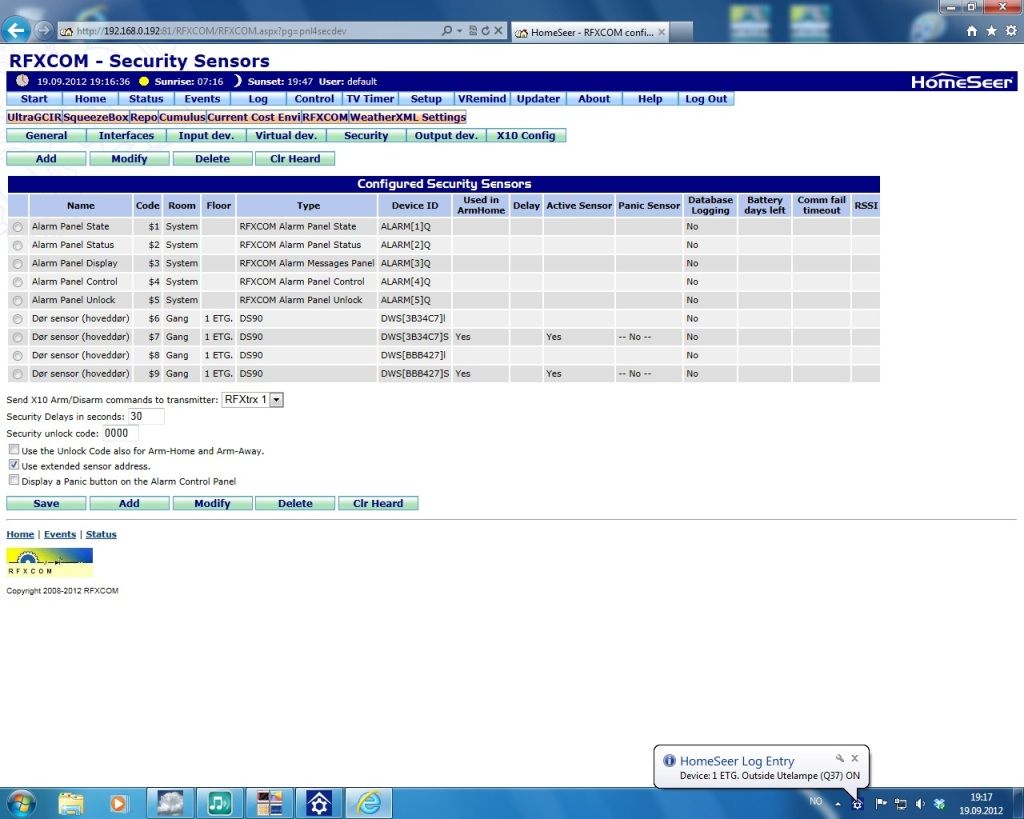
it is the "$6" thats disappears from the devicelist.
I think that is the one that says if the door is open or closed.
I use a RFXtrx433.
This is what come up when i installed the sensor.
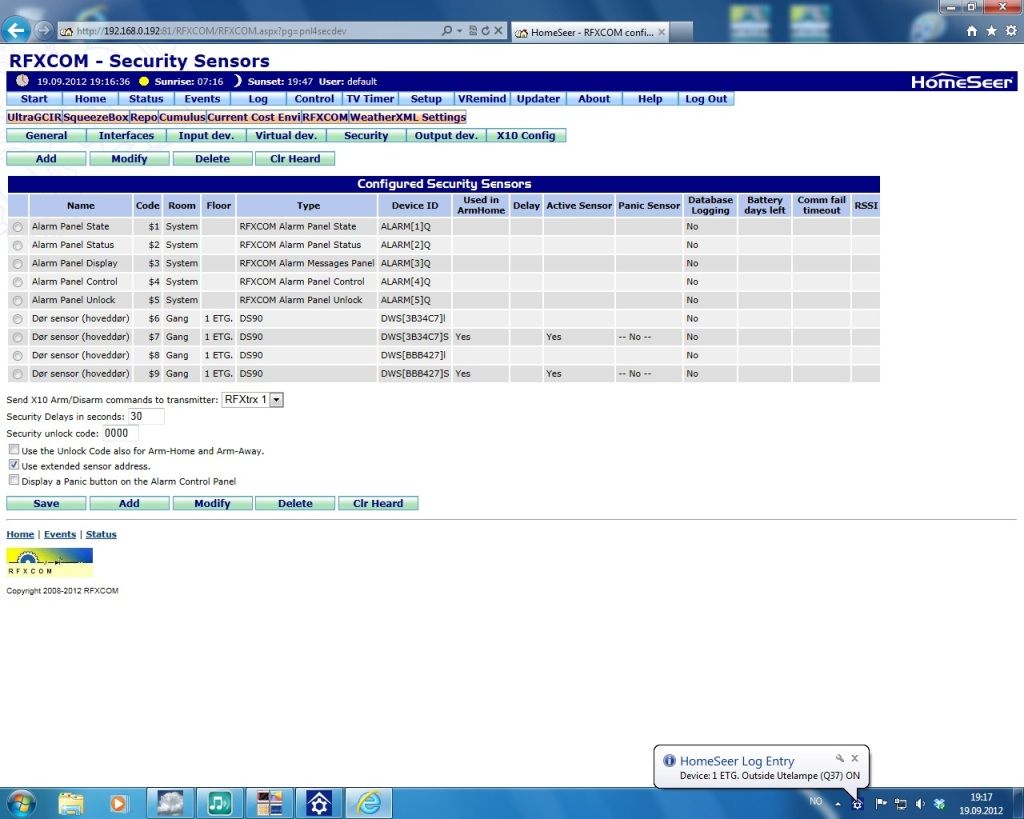
it is the "$6" thats disappears from the devicelist.
I think that is the one that says if the door is open or closed.
- b_weijenberg
- Forum Moderator

- Posts: 1746
- Joined: Sun May 14, 2006 4:32 pm
- Location: Netherlands
Re: add DS90 to homeseer RFXCOM
Please read chapter 11.2 in the RFXCOM User Guide.pdf
This explains what the sensor type S and I are.
The User Guide and Quick Start pdf's are in the Homeseer docs\RFXCOM directory.
This explains what the sensor type S and I are.
The User Guide and Quick Start pdf's are in the Homeseer docs\RFXCOM directory.
Re: add DS90 to homeseer RFXCOM
Did read it again now.
I did find all of them now.
But, the status dont change. if i open the door or close it the status for the device dont change?
I did find all of them now.
But, the status dont change. if i open the door or close it the status for the device dont change?
Re: add DS90 to homeseer RFXCOM
I did get this msg in the hs logg before i add`ed the unit.
19.09.2012 20:06:19 - RFXCOM - (GetActiveDevices)There is an error in the system if sensors have been created.
19.09.2012 20:06:19 - RFXCOM - (GetActiveDevices)There is an error in the system if sensors have been created.
- b_weijenberg
- Forum Moderator

- Posts: 1746
- Joined: Sun May 14, 2006 4:32 pm
- Location: Netherlands
Re: add DS90 to homeseer RFXCOM
delete all security sensors and add them again.
Note that the DS90 ID will change if you have removed the battery
Note that the DS90 ID will change if you have removed the battery
Re: add DS90 to homeseer RFXCOM
Lol, i did find the fault.
When i mounted the cover over the main unit again, did i work fine:)
When i mounted the cover over the main unit again, did i work fine:)

