Opentherm Gateway
Moderator: hvxl
Re: Opentherm Gateway
Thanks for the reaction, but I've found the problem.
They send me the wrong value for R3.
In stead of 220 ohm (red,red,brown), they send me 1200 ohm (brown,red,red).
Everything is working fine now.
Can someone explain to me dataID 128 (coming from Honeywell R8810A1018 Rf-Module)?
Henk.
They send me the wrong value for R3.
In stead of 220 ohm (red,red,brown), they send me 1200 ohm (brown,red,red).
Everything is working fine now.
Can someone explain to me dataID 128 (coming from Honeywell R8810A1018 Rf-Module)?
Henk.
Re: Opentherm Gateway
i got my OTG working at last. It seems that the optocouplers are quite critical. I used some standard single oc, bought from a local dealer, but they did not work. Probably the transferrate is to small or the max. frequency to low. Two oc's taken from defective switching power supplies did work. However they have a big difference between the rise and fall time. I ordered some double oc's at RS Components that have the same type number as the ones proposed in the schematic.
As i have the unit working, i checked the outdoor temperature setting on the iSense and it worked. The setting range is from -62 to 63 degrees C. Other values give either --.- or a strange result. (+64 is displayed as -64)
The roomsetpoint override unfortunately does not work altough it should. DHW setpoint does work.
I almost finished a single layer pcb for the definitive version using a small switching mains power supply and a switching 7805 regulator. Due to room constraints i had to use a smaller box in which the standard pcb does not fit. Now i can make my own pcb. I left out the MAX232, using a FTDI cable.
I will post some photographs as soon as it is finished.
wjhos
As i have the unit working, i checked the outdoor temperature setting on the iSense and it worked. The setting range is from -62 to 63 degrees C. Other values give either --.- or a strange result. (+64 is displayed as -64)
The roomsetpoint override unfortunately does not work altough it should. DHW setpoint does work.
I almost finished a single layer pcb for the definitive version using a small switching mains power supply and a switching 7805 regulator. Due to room constraints i had to use a smaller box in which the standard pcb does not fit. Now i can make my own pcb. I left out the MAX232, using a FTDI cable.
I will post some photographs as soon as it is finished.
wjhos
Re: Opentherm Gateway
I got some missing values in the ot monitor program.
i'm using the gateway already some time and i noticed that the return water temperature and DHW temperature is not shown and also is not visible in the log.
I connected the gateway to a Remeha Calenta 40c which i controlled with a Isense thermostat.
Someone have a clue why those values are not logged?
i'm using the gateway already some time and i noticed that the return water temperature and DHW temperature is not shown and also is not visible in the log.
I connected the gateway to a Remeha Calenta 40c which i controlled with a Isense thermostat.
Someone have a clue why those values are not logged?
Re: Opentherm Gateway
The return water temperature is reported via MsgID 28 and the DWH temperature in MsgID 26. According to the equipment matrix, the iSense does not request MsgID 28 from the boiler. You could issue the command AA=28 to make the gateway ask for it.
However, according to the matrix, the iSense is supposed to ask for MsgID 26 and the Calenta should be able to provide that information. So I have no idea why you don't see it. Can you post a log somewhere?
However, according to the matrix, the iSense is supposed to ask for MsgID 26 and the Calenta should be able to provide that information. So I have no idea why you don't see it. Can you post a log somewhere?
Schelte
Re: Opentherm Gateway
your right when using AA=28 i get the return water temp.
https://www.dropbox.com/s/2rveelhte6hbu ... 130318.txt
https://www.dropbox.com/s/2rveelhte6hbu ... 130318.txt
Re: Opentherm Gateway
Looks like your Calenta supports MsgID 26, but doesn't have a measurement (it returns a Data-Invalid response):
21:48:35.474882 BE01A0000 Data-Inv DHW temperature: 0.00
Perhaps having a DHW temperature sensor is an option of the processor board that is not installed in the Calenta.
21:48:35.474882 BE01A0000 Data-Inv DHW temperature: 0.00
Perhaps having a DHW temperature sensor is an option of the processor board that is not installed in the Calenta.
Schelte
Re: Opentherm Gateway
Thanks for clearing that up.
Re: Opentherm Gateway
As promised some pictures of my gareway.
I designed a single layer PCB with Sprint Layout and used a switching power supply. (less than .3 W total power consumption)
As my main purpose was to display the outside temperature on the iSense, i also made a piggy back PCB to which i connect the temp. sensor (NTC)
The FTDI cable also connects to the piggy back.
I designed a single layer PCB with Sprint Layout and used a switching power supply. (less than .3 W total power consumption)
As my main purpose was to display the outside temperature on the iSense, i also made a piggy back PCB to which i connect the temp. sensor (NTC)
The FTDI cable also connects to the piggy back.
- Attachments
-
- IMG_24371.JPG (90.82 KiB) Viewed 13169 times
-
- IMG_24361.JPG (78.61 KiB) Viewed 13169 times
-
- IMG_24331.JPG (96.23 KiB) Viewed 13169 times
-
- IMG_24311.JPG (84.17 KiB) Viewed 13169 times
Re: Opentherm Gateway
I have a Brink Allure B25 HR hot air heating system and a Honeywell Chronotherm Vision Modulation thermostat. The gateway seems to be working ok. I can change a few things but I cannot change the room temperature set point.
Does anyone know if it requires a special setting in the thermostat or do I just have the wrong thermostat?
Thanks, Joost
Does anyone know if it requires a special setting in the thermostat or do I just have the wrong thermostat?
Thanks, Joost
Re: Opentherm Gateway
Some Honeywell thermostats will not accept a room setpoint change over the opentherm interface when the tele function is enabled. Make sure the tele input setting (TELE INGANG, setting #7 according to the manual) in the configuration menu is set to 0.
Schelte
Re: Opentherm Gateway
Today i have rewired my OpenThermGateway just to give it a more permanent setup, i replaceded the 20 meter patchcable with a 2 meter cable and made a patchport next to the boiler. In the future i want to use the following interface to make the gateway ethernet based.
Because this wil not fit in the original conrad casing i have the following questions
- Can i use a weatherproof casing without ventilation for this
- Which pins can be used to power the EZL-70
Because this wil not fit in the original conrad casing i have the following questions
- Can i use a weatherproof casing without ventilation for this
- Which pins can be used to power the EZL-70
Running HS3PRO on PC with Z-Wave / OpenTherm / Plugwise / RFXcom / MQTT / XAP400 / Logitech Media Server and Squeezelite on PI`s
Re: Opentherm Gateway
Someone else managed to fit it in the conrad box: http://www.domoticaforum.eu/viewtopic.php?f=23&t=8089raymonvdm wrote:Because this wil not fit in the original conrad casing [...]
There's information on powering the EZL-70 in that topic as well.
Schelte
Re: Opentherm Gateway
Hi Schelte,
Excellent suggestion about setting the TELE ingang to 0. It works, Thanks a lot.
Joost
Excellent suggestion about setting the TELE ingang to 0. It works, Thanks a lot.
Joost
Re: Opentherm Gateway
Beginning of 2013 the heater had to be replaced. An Intergas HReco 36 with a Honeywell Chronotherm touch thermostat was the new heater system.
Then searching the internet for possibilities with the new heater, found the tclcode site and wanted to build an Opentherm Gateway by myself as a retired hardware engineer.
The idea arise to build an opentherm monitor with a 6x16 display, but not the complete two way gateway. Some time ago the dot matrix displays were offered at samenkopen.net.
The start was to make a circuit diagram and after that etching and assembling the pcb.
Thanks to Schelte Bron I could get the source file from the gateway firmware. I promised him to show the outcome in this forum.
The last action was adding the firmware for the display, the difficult part was the timing of the time sensitive routines.
Circuit diagram
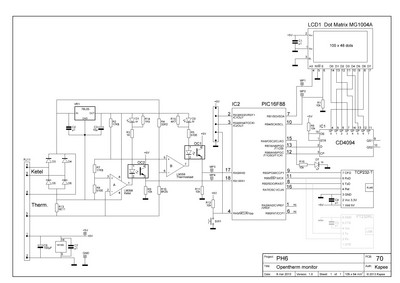
full size
What is changed in the hardware?
• Replaced the Gateway interface by the Elektor interface.
• Omitted the rs232 and added an USR TCP232-T.
• Omitted the four led’s and added a dot matrix display.
• The connection is done with a RJ12 connector for +5V, 0V, 2 wires heater, 2 wires thermostat.
(Next to the heater there is a kind of hub pcb for signals in the attic, with a.o. water alarm underneath the heater)
What is changed in the firmware?
• Added the dot matrix display routines.
• Ignore all errors with the IgnoreError feature.
• Omitted the selfprog option.
• Omitted watchdog timer.
Unit with PCB
• A TCP232-T for network or a FT232RL for usb or just nothing can be placed.
• On the bottom line “Vlam” and “Cv” or “Water” will be displayed.

What’s next?
At this moment two other small projects takes my time.
Then probably I will make a complete Gateway with the same dot matrix display and a 16F690 microcontroller.
Then searching the internet for possibilities with the new heater, found the tclcode site and wanted to build an Opentherm Gateway by myself as a retired hardware engineer.
The idea arise to build an opentherm monitor with a 6x16 display, but not the complete two way gateway. Some time ago the dot matrix displays were offered at samenkopen.net.
The start was to make a circuit diagram and after that etching and assembling the pcb.
Thanks to Schelte Bron I could get the source file from the gateway firmware. I promised him to show the outcome in this forum.
The last action was adding the firmware for the display, the difficult part was the timing of the time sensitive routines.
Circuit diagram
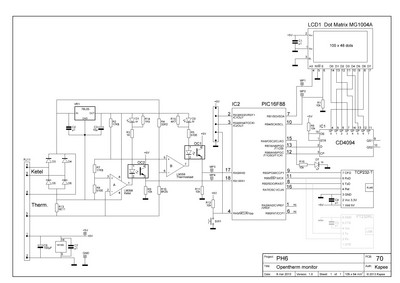
full size
What is changed in the hardware?
• Replaced the Gateway interface by the Elektor interface.
• Omitted the rs232 and added an USR TCP232-T.
• Omitted the four led’s and added a dot matrix display.
• The connection is done with a RJ12 connector for +5V, 0V, 2 wires heater, 2 wires thermostat.
(Next to the heater there is a kind of hub pcb for signals in the attic, with a.o. water alarm underneath the heater)
What is changed in the firmware?
• Added the dot matrix display routines.
• Ignore all errors with the IgnoreError feature.
• Omitted the selfprog option.
• Omitted watchdog timer.
Unit with PCB
• A TCP232-T for network or a FT232RL for usb or just nothing can be placed.
• On the bottom line “Vlam” and “Cv” or “Water” will be displayed.

What’s next?
At this moment two other small projects takes my time.
Then probably I will make a complete Gateway with the same dot matrix display and a 16F690 microcontroller.
Re: Opentherm Gateway
Hi,
After a few months I have finally build my OT interface to look into my new Hitachi heatpump.
Although it is not a traditional boiler but it’s seems to work on the OT protocol.
Home automation technically another great device to control and more importantly a step in the right direction for a lower energy bill
After a few months I have finally build my OT interface to look into my new Hitachi heatpump.
Although it is not a traditional boiler but it’s seems to work on the OT protocol.
Home automation technically another great device to control and more importantly a step in the right direction for a lower energy bill
__________________


