To recap (anyone who whants to know): (thanks to TheHogNL) .. i just "condensed" the long thread to a manual please thank the team not me .. I did the easy part .. they did the hard part
order :
https://nl.aliexpress.com/item/33058354021.html for 7,68 + 1,03 delivery costs (for mine)
when recieved ..
- start with the "toonadapter cable" to powermeter and connect that first! (makes a bit harder) however you are not able to easily connect afterwards.. ps .. dont use to "thin" cables.. (speaker cable) for 15 cm is better
power off the solar inverter (no power will be produced because it will not recieve the 50hz signal ..so no need to be afraid) I did it when the sun was down .. no need to lose generated power..
On the side it says "n-n" (Normal/neutral) or "blue' wire ..) and F-F (Fase) or the Brown wire these are easily identifyable on your "solar" connection .. to make sure a volt meter will indicate (the one with a light) that the Fase wire is "hot" or lit up and a neutral/normal should stay "off") or ask a specialist before disconnecting make a note /picture how everything is connected NOW
The wire that connects from the solar inverter --> to your surge/breakerbox (meterkast) goes to N and F of the power meter and from the powermeter you "reconnect" the cables (same color prefferably)
connect S0 + (to 2-4 and 1 short these) and S0 - to 3
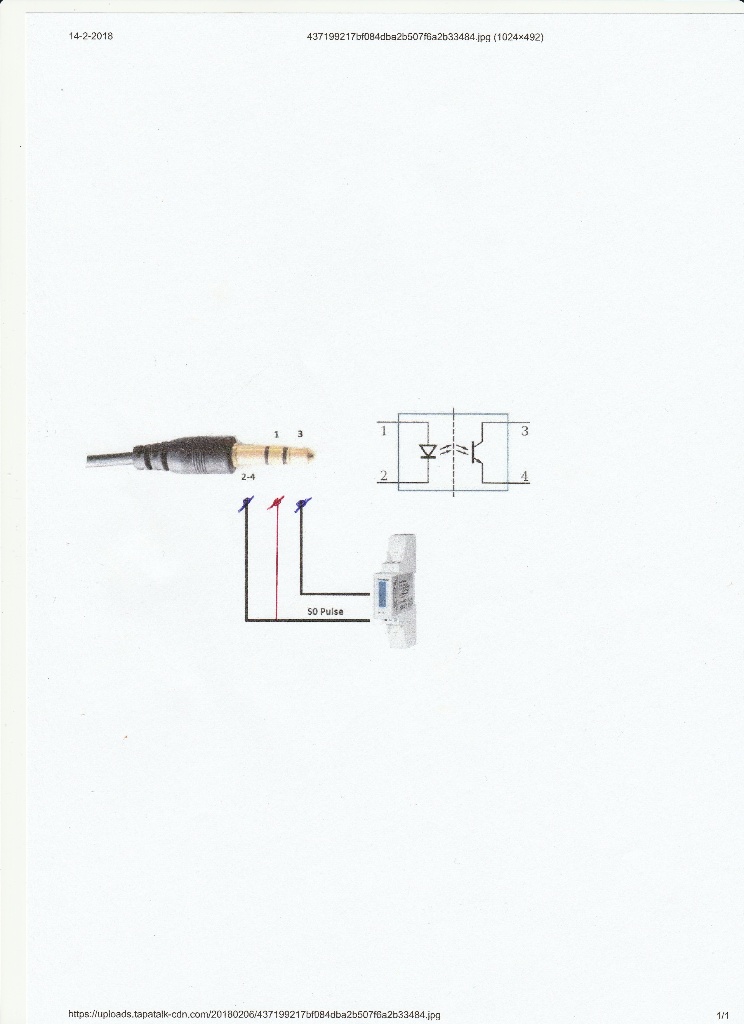
ps make sure your "cables" from meter (2 wire ) to microjack (3 wire) are long enough to "test" ..
Then after connection the "physical cables" do not plug everything in..
- Enter toon TSC menu --> activate "toon op zon" and let it reboot (wil be a message that it needs to reboot)
- verify the location of the "solar" tile it should be showing "-"
- enter "meteradapter' menu in settings
- add toon sensor "solar"
then setup the sensor


please check/note that your meter has the same values !
then unplug the meteradapter from walloutlet, insert "microjack" and plug back into the wall outlet.

The green LED next to the microjack you just inserted .. should stay on for a "few" seconds .. and turn off then return to the Toon
on the toon the solar tile should "animate" when data is recieved ..
if this does not work watch
https://www.youtube.com/watch?v=Lw93R2haOr8 ---> S0 + and S0 - touching each other will be the same as a button press as shown in the vid.




