I had an idea to make mobile application for otgw. If you cannot organize remote access to you home network it's good oportunity to use mqtt functionalty of the otmonitor and any free mqtt broker. Open progect thehomeremote.com has mqtt client and lets you made you own mobile application for iphone and android. You can see how I've solve this task.
1. Go to cloudmqtt.com, register and create instance. Then click to instance details and copy server name, port and login/password.
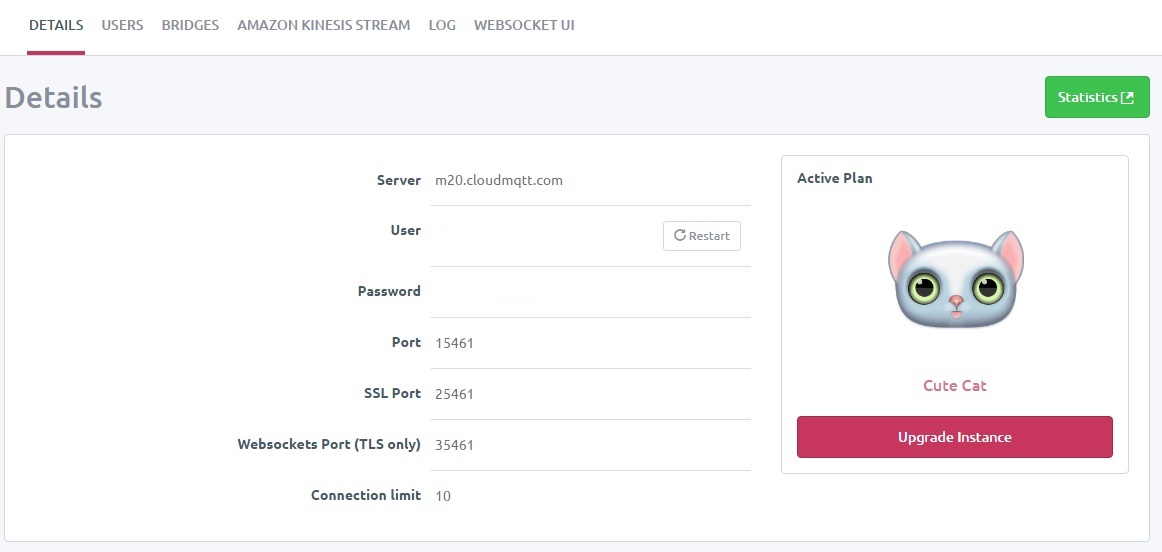
2. Go to mqtt config page of the otmonitor and paste copied settings. Also change data format to "Unformatted".

Then you have to restart otmonitor and check changes of the config file.
3. Now you can check sending of the mqtt messages. If you install mqttlens addon for chrome browser, click new connection and insert login/password, server and port, insert "#" in topic and press "subscribe" you can see all messages, received by broker.

4. Now you should download Home Remote Designer from thehomeremote.com and open one of atteched files.
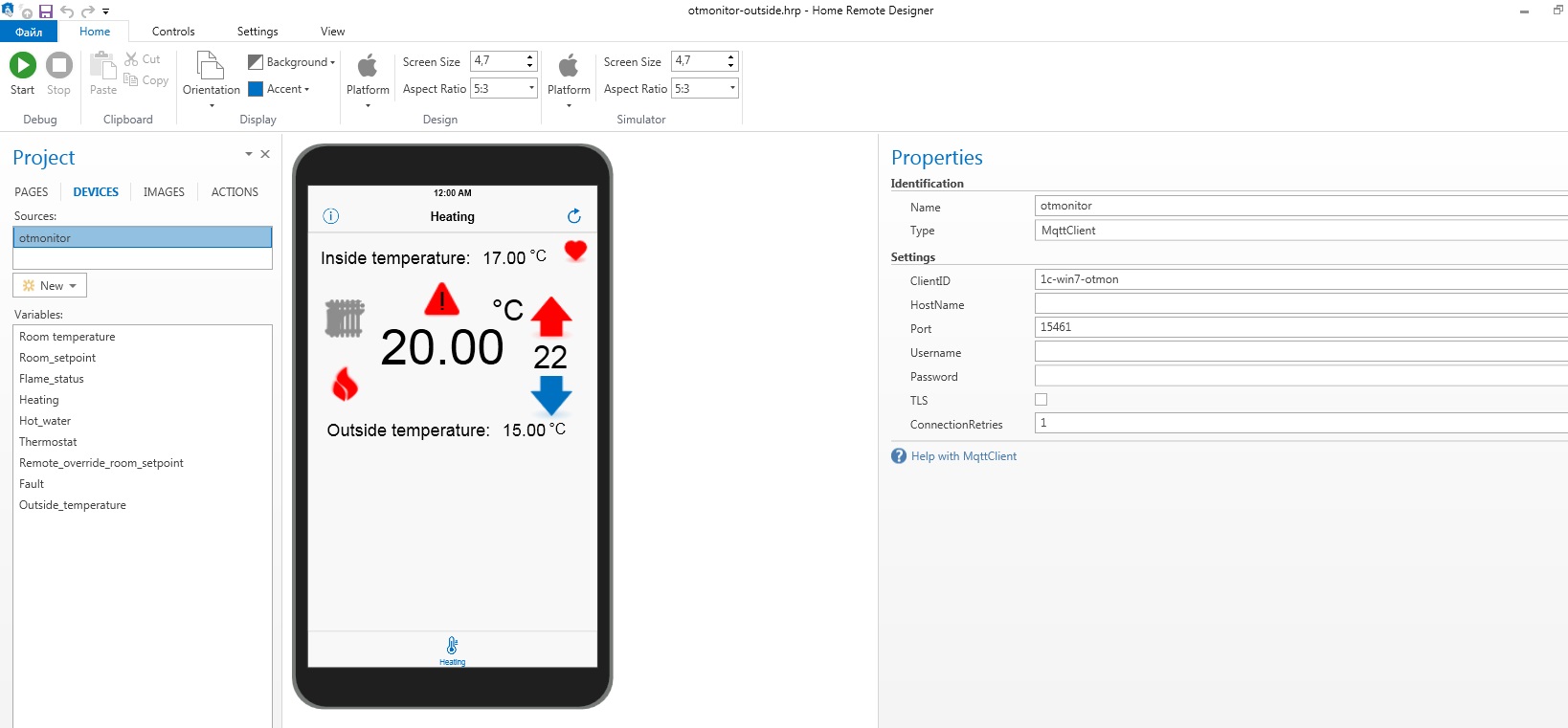
5. Click "Devices", "Sources", "otmonitor" and you should see connection properties in right half of screen. Insert login/password, server and port from cloudmqtt.com account and save you .hrp file
5. Send this file to you mobile phone by email, dropbox or any other way.
6. Download Thehomeremote application from appstore or google play.
7. On android: open downloaded application, choose "settings", "restore" and choose your .hrp file. On iphone: click to .hrp file, choose "open with" and choose "Thehomeremote" application.
8. Now you should see one of this screens, depends you choose before.


