Page 1 of 1
Twatch network LCD
Posted: Sat Mar 12, 2011 6:47 pm
by Verkenner
All,
I ordered a Twatch Networked LCD.
The #twatch connects to Twitter and scrolls the latest trending topics and related tweets.
It can also display PC system stats from programs like LCD Smartie (and perhaps Homeseer).
The Twatch is constructed from files and firmware by DangerousPrototypes.com.
It not a reputable commercial product so it's really a device for the Domotica forum 
And here is the playground:
http://www.seeedstudio.com/depot/twatch ... ?cPath=138
http://dangerousprototypes.com/docs/Twa ... worked_LCD
http://dangerousprototypes.com/forum/viewforum.php?f=17
Software:
http://lcdsmartie.sourceforge.net/
I am curious about the product. It's really toys for boys

To be cont.
Esitmated time of arrival from Hong Kong: Some weeks
Rgrds, Verkenner
Re: Twatch network LCD
Posted: Tue Mar 15, 2011 10:28 pm
by phoenixb
And is the display comming from china or japan

Re: Twatch network LCD
Posted: Tue Mar 15, 2011 10:34 pm
by Verkenner
Today, Carrier "Danny" from
Gasselternijeveensemond (Drenthe) put it behind the container because I was not at home.

Verkenner
Re: Twatch network LCD
Posted: Wed Mar 16, 2011 9:59 am
by phoenixb
That is a quick transport

let us know if it works with this display in hs
Twatch network LCD in progress
Posted: Wed Mar 16, 2011 11:29 pm
by Verkenner
Connect the Twatch with a straight network cable.
When booting the Twatch gets the IP from the Router (DHCP).
This IP-address appears on the display. Now you can PING to the Twatch.
Download the free Virtual Serial Port Emulator on
http://www.eterlogic.com/Downloads.html
Download LCDsmartie on
http://lcdsmartie.sourceforge.net/smartied.htm
Install both programs VSPE and LCDsmartie.
Program VSPE redirects the serial LCD-smartie-output to the network LCD-backpack.
First step is making in VSPE a serial connection between free COMM ports. e.g. COM7 and COM8 (virtual serial port pair).
Second step is to create in VSPE a TCP-client to connect the serial port to the Twatch TCP-server (port 1337, no flowcontrol)
Third step is connecting the TCP-client to COM8 (115200,8/N/1).
Four: Choose matrix.dll (Orbital code) in the display settings of LCDsmartie.
Five: The Startupparameters in LCDsmartie are COM7,115200
Six: restart LCDsmartie
Now I have to find out the Settings in Homeseer.
Recent our rated Forum-member Ed made a HS-script that will work.
To be cont.
Verkenner

- Proggie LCDsmartie
- LCDsmartie.JPG (11.98 KiB) Viewed 12997 times
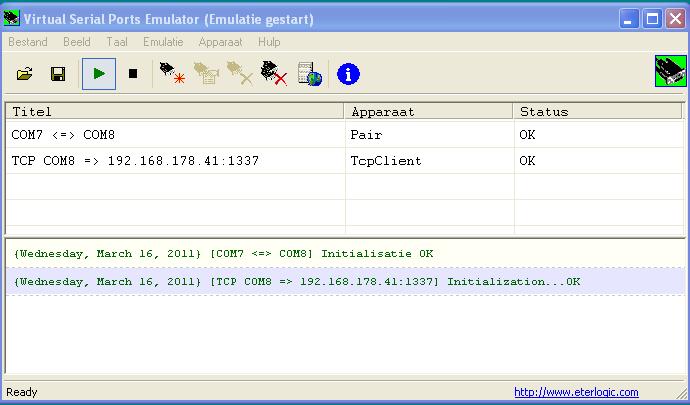
- Proggie VSPE
- VSPE.JPG (42.76 KiB) Viewed 12997 times
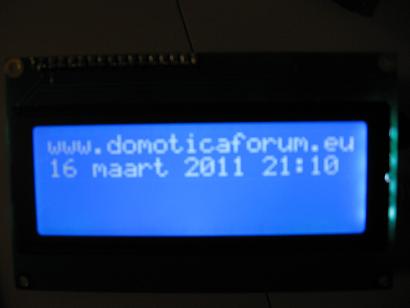
- Sorry, the picture is not sharp ;-)
- Twatch.jpg (14.95 KiB) Viewed 12997 times
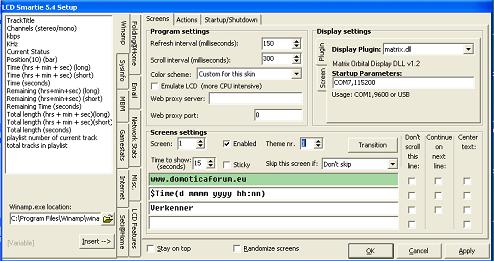
- LCDsm.JPG (36.11 KiB) Viewed 12997 times
Re: Twatch network LCD
Posted: Wed Mar 16, 2011 11:49 pm
by Digit
Nice! Looks easy to setup.
1 question; why doesn't line 3 of the display show your username?
Re: Twatch network LCD
Posted: Mon Jul 25, 2011 7:23 pm
by phoenixb
@Verkenner, question have you already made some connection from/to the HS?
Re: Twatch network LCD
Posted: Tue Jul 26, 2011 2:36 pm
by nightcrawler
I've also got an LCDsmartie in my homeserver. great for monitoring free HDD space on the NAS disks, and motherboard status warnings.
I didn't connect homeseer status to it because I've hide the server in a closet. But mayby it's possible with a RSS or webscripts..
here some previews of my display @ 1U backbone server holding.
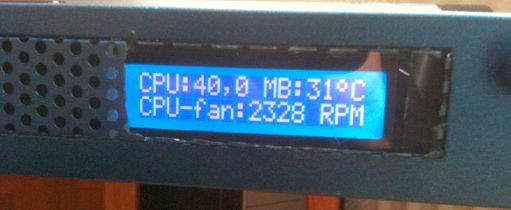
- lcd_scherm.jpg (25.09 KiB) Viewed 12918 times

- lcd_scherm2.jpg (27.23 KiB) Viewed 12918 times
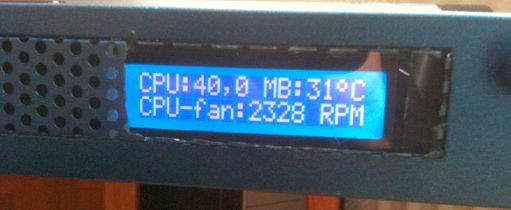
- lcd_scherm.jpg (25.09 KiB) Viewed 12918 times

- lcd_scherm4.jpg (32.2 KiB) Viewed 12918 times
Re: Twatch network LCD
Posted: Tue Jul 26, 2011 2:50 pm
by phoenixb
@ nightcrawler -> nice job and is the background LED always on?
Re: Twatch network LCD
Posted: Wed Jul 27, 2011 11:18 am
by nightcrawler
djdive wrote:@ nightcrawler -> nice job and is the background LED always on?
No it's auto switching on and off with use of a string command in LCD-smartie. If windows send a "screensaver" signal then the LCD leds are turned off.
When there is an activity with mouse of key press the background turns on.
Re: Twatch network LCD
Posted: Wed Jul 27, 2011 3:52 pm
by Bjochems
really nice projects, i will come up with a solution in where i can use this

Re: Twatch network LCD
Posted: Fri Jul 29, 2011 9:49 am
by r_255
Nice lcd, i went a alternative route because of my lack on programming skill.
So i bought a slimp3 ( old squeezebox ) on marktplaats for 35,00 eu

on which i can cast a lot of homeseer statuses thru the squeezebox plugin.
The fun part is that it also communicates back and with the remote you can set hs device on or of kind of easy by browsing a Homeseer server pushed menu.
Re: Twatch network LCD
Posted: Mon Aug 01, 2011 10:36 am
by phoenixb
That is a nice alternative, thanks to notify of this plugin.
(Just been cleared away all the boxes in the attic, can i get it back "again".

)


